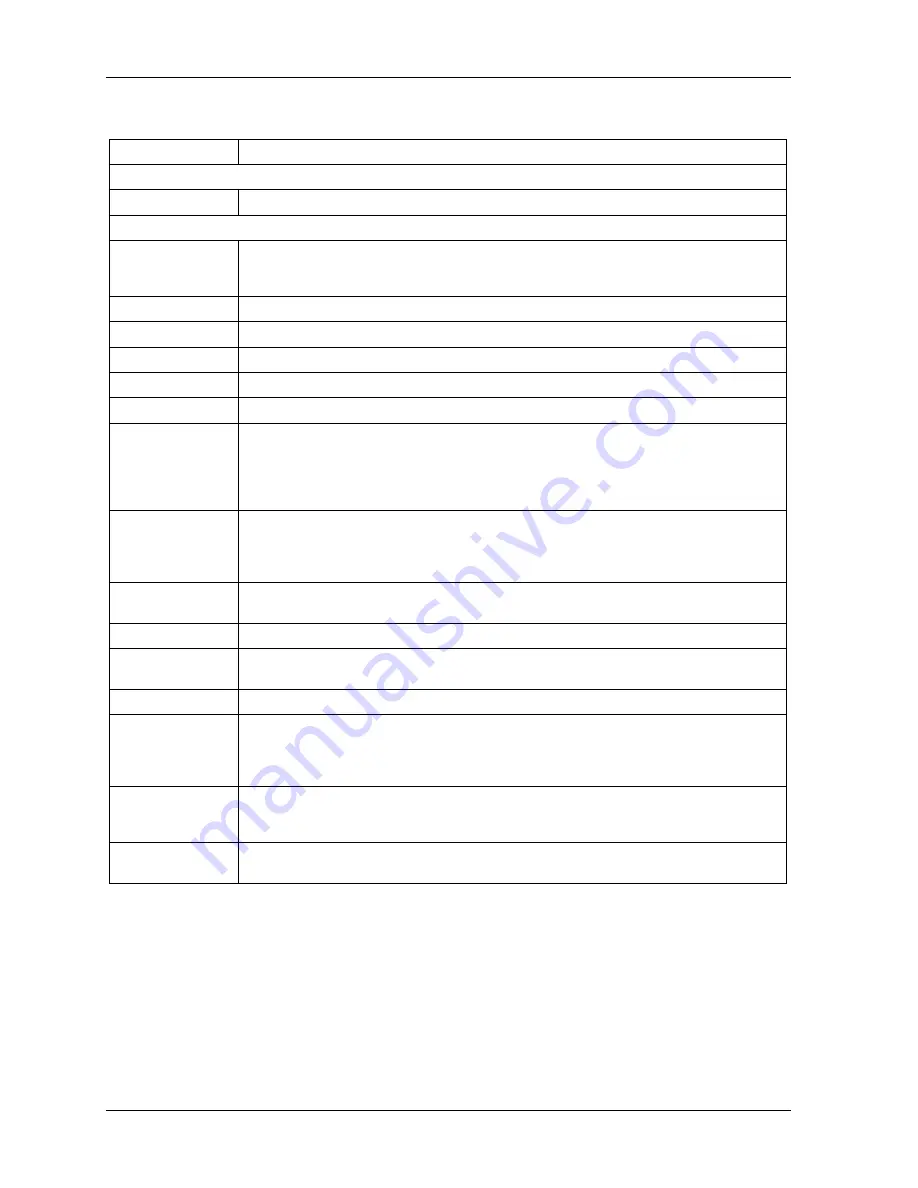
ZyWALL IDP10 User’s Guide
2-4
Introducing the Web Configurator
Table 2-1 Web Configurator HOME Screen
LABEL
DESCRIPTION
Wizard…
Quick Setup Click
Quick Setup
to start the ZyWALL setup wizard.
Device Information
System Name
The system name identifies your device type. The system name should also be on a
sticker on your device. If you are uploading firmware, be sure to upload firmware for this
exact system name.
Firmware Version
This is the firmware version number and the date created.
Policy Version
This field displays the intrusion signature set version number and the date updated
Current Time
This field displays the present time as configured on the device.
Current Date
This field displays the present date as configured on the device.
Up Time
This field displays the total time in seconds since the ZyWALL was last turned on.
Memory
The first number shows how many kilobytes of the heap memory the ZyWALL is using.
Heap memory refers to the memory that is used by the ZYWALL operating system. The
second number shows the ZyWALL's total heap memory (in kilobytes). The bar displays
what percent of the ZyWALL's heap memory is in use. The bar is green when less than
70% is in use and red when more than 70% is in use.
Flash Usage
The first number shows the amount of flash (non-volatile) memory used by the ZyWALL.
The bar displays what percentage of disk space is in use. The bar is green when less
than 70% is in use and red when more than 70% is in use. The second number shows
the total available disk space (in megabytes).
Current TCP
Session
This field displays number of TCP sessions currently established.
Policy Number
This field displays the number of signature “rules” for the displayed policy version.
IP Address
This shows the ZyWALL’s IP address. The LAN, WAN and MGMT ports all use the same
IP address.
Netmask
This shows the ZyWALL’s subnet mask.
Gateway
This field displays the IP address of the gateway. The gateway is an immediate neighbor
of your ZyWALL that will forward the packet to the destination. The gateway must be on
the same segment as your ZyWALL. The gateway and DNS settings are only relevant to
the internal functions (SNMP, e-mail, syslog) of the ZyWALL.
State
This field displays whether the ZyWALL is
Inline
(configure an action for suspicious
packets),
Monitor
(send out alerts only for suspicious packets) or
Bypass
(all traffic can
pass through the ZyWALL without inspection).
Link Mode
This field displays whether each port is up or down, the speed (10M or 100M), the
duplex mode (full or half) and whether stealth is enabled.
2.3.1 Navigation Panel
After you enter the password, use the sub-menus on the navigation panel to configure ZyWALL
features.
The following table describes the sub-menus.
Summary of Contents for ZyXEL ZyWALL IDP 10
Page 1: ...ZyWALL IDP 10 Intrusion Detection Prevention Appliance User s Guide Version 1 July 2004 ...
Page 28: ......
Page 45: ...IDP III P Pa ar rt t I II II I IDP This part covers configuration of the IDP Policy screens ...
Page 46: ......
Page 60: ...ZyWALL IDP 10 User s Guide 6 14 IDP Policies Figure 6 13 Pre defined IDP Policies Summary ...
Page 106: ......












































