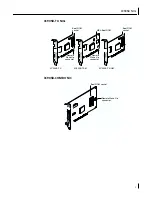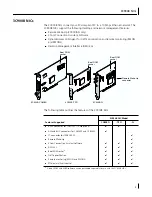Reviews:
No comments
Related manuals for 3C905CX

DSL-500
Brand: D-Link Pages: 15

DWL-G550
Brand: D-Link Pages: 2

CMP-HOMEPL1000
Brand: Konig Pages: 73

RIPWAVE 40-00460-00R
Brand: Navini Networks Pages: 35

FWA8207 Series
Brand: IBASE Technology Pages: 39

DL-DVI-Vision-IP Series
Brand: G&D Pages: 228

JetFusion 2100 Series
Brand: Paradyne Pages: 296

150-1342-01
Brand: CopperOptics Pages: 12

JetNet 5720G-8P Series
Brand: Korenix Pages: 52

ES-105
Brand: ZyXEL Communications Pages: 12

ENM-04 POE
Brand: WatchNet Pages: 2

PowerTrans PT-7728
Brand: Moxa Technologies Pages: 8

VZ4010
Brand: Verizon Pages: 39

BiPAC 8900X R3
Brand: Billion Pages: 261

A02-RA243-W54M
Brand: Atlantis Land Pages: 85

TITANUS MX Series
Brand: Gamma Solution Pages: 7

DIR-815
Brand: D-Link Pages: 240

Network Raid Storage System
Brand: LaCie Pages: 5