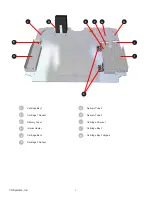Reviews:
No comments
Related manuals for CubePro

PRO
Brand: m3d Pages: 23

PRO
Brand: m3d Pages: 26

P2
Brand: MakerPi Pages: 21

300X
Brand: MAKER MADE Pages: 21

CGR Series
Brand: WANHAO Pages: 29

Workbench
Brand: 3DP Pages: 12

8
Brand: Octave Pages: 2

Ultra One
Brand: MAKERGEAR Pages: 8

Pro Series
Brand: Felix printers Pages: 9

Pro Series
Brand: Felix printers Pages: 15

Pro Series
Brand: Felix printers Pages: 15

M150
Brand: Malyan Pages: 9

D4
Brand: Z Corporation Pages: 4

MK2
Brand: V-King Pages: 41

WorkSeries 200 Series
Brand: 3D Platform Pages: 9

CubePro
Brand: 3D Systems Pages: 26

CubePro
Brand: 3D Systems Pages: 39

CUBE
Brand: 3D Systems Pages: 8