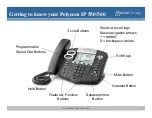Reviews:
No comments
Related manuals for Polycom IP550

EASA-PHONE KX-T123220
Brand: Panasonic Pages: 6

DBS 576 Section 300
Brand: Panasonic Pages: 362

DBS 576 Section 300
Brand: Panasonic Pages: 91

KX-TCD400HGB
Brand: Panasonic Pages: 84

DCT 748 Series
Brand: Uniden Pages: 84

T-Octophon F 50
Brand: T-COM Pages: 16

Spectrum Plus Series
Brand: Telematrix Pages: 35

SX-06L
Brand: QBest Pages: 17

EASA-PHONE KX-T30820
Brand: Panasonic Pages: 6

T300
Brand: LG Pages: 74

LSP-430
Brand: LG Pages: 36

LSP710
Brand: LG Pages: 50

LSP-345
Brand: LG Pages: 58

LGRD3600.ARLCWA
Brand: LG Pages: 49

LSI-110
Brand: LG Pages: 41

LSP-350
Brand: LG Pages: 46

LSP-3510
Brand: LG Pages: 30

LSP-400
Brand: LG Pages: 43