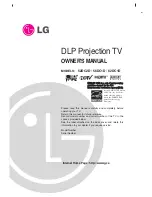Summary of Contents for RET650 2.1 IEC
Page 1: ...Relion 650 series Transformer protection RET650 2 1 IEC Commissioning manual ...
Page 2: ......
Page 24: ...18 ...
Page 32: ...26 ...
Page 48: ...42 ...
Page 52: ...46 ...
Page 72: ...66 ...
Page 110: ...104 ...
Page 116: ...110 ...
Page 125: ...119 ...