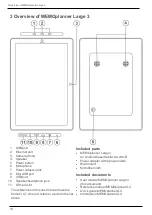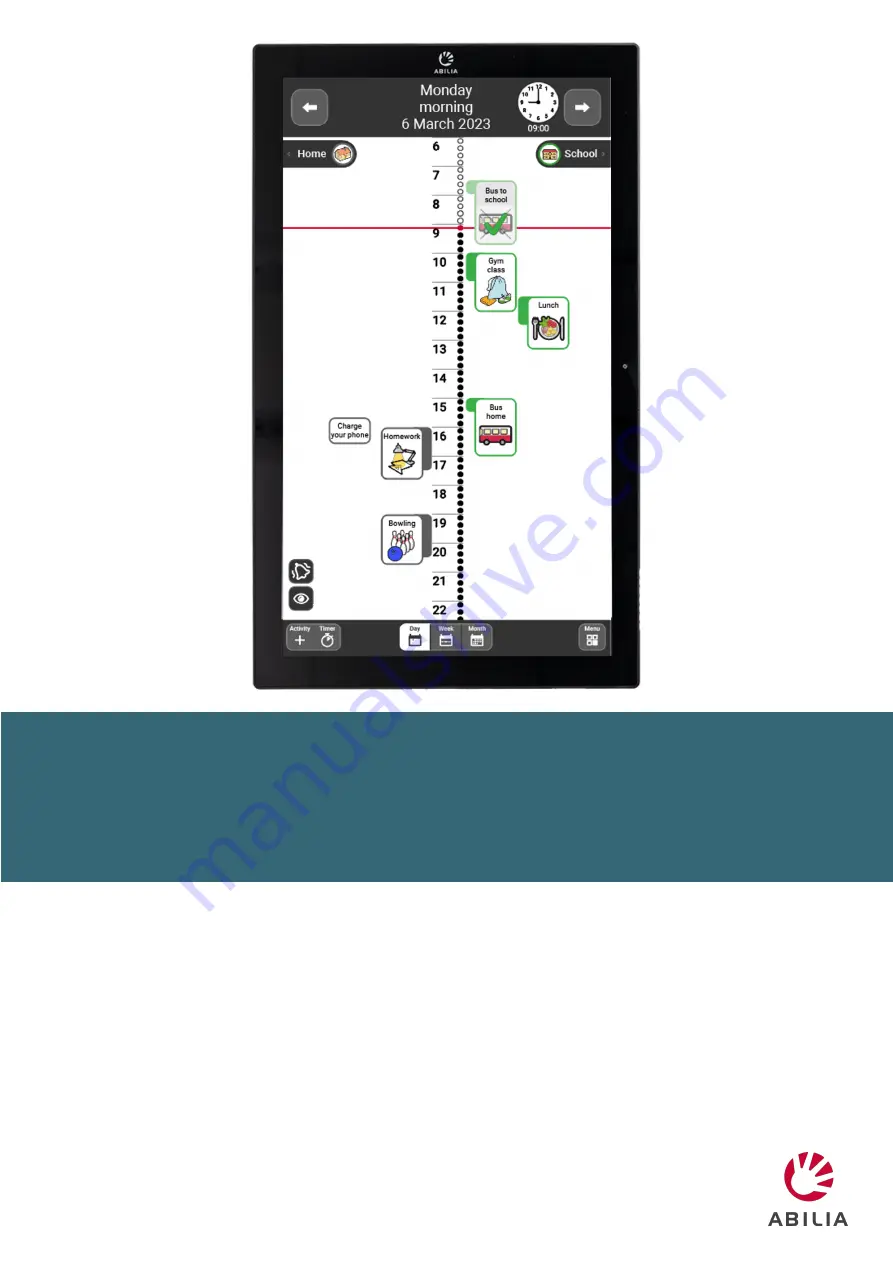Reviews:
No comments
Related manuals for MEMOplanner Large 3

25180
Brand: Gardigo Pages: 20

3 prong
Brand: CB2 Pages: 2

B0792H675J
Brand: Amazon Pages: 52

STICKS
Brand: Zintra Pages: 5

DZT-8-29
Brand: Ninestars Pages: 2

012207
Brand: Anslut Pages: 6

DZT-50-13
Brand: Ninestars Pages: 4

TY485-1611-0
Brand: Home Accents Holiday Pages: 2

10022296
Brand: Klarstein Pages: 5

DBAW003
Brand: Monzana Pages: 6

GODAFTON
Brand: IKEA Pages: 12

NF-LED-RGB-TREE6
Brand: PLT Pages: 2

Lilo Connect
Brand: Pret a Pousser Pages: 40

3126EURDAT
Brand: Master Lock Pages: 3

2296
Brand: Enabling Devices Pages: 10

Discgear
Brand: Eurotops Pages: 8

2005061
Brand: Costco Pages: 5
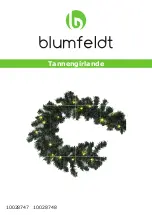
10028747
Brand: Blumfeldt Pages: 6