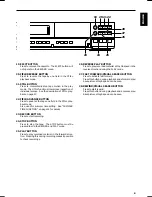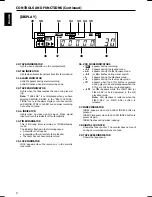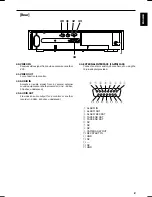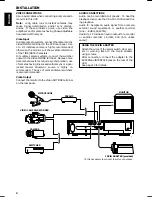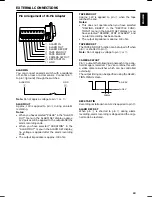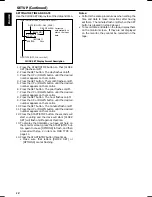ENGLISH
FRANÇAIS
ESPAÑOL
ITALIANO
ESPAÑOL
NEDERLANDS
AVR30 (E) QR33851
Instruction manual
To obtain the best performance and ensure years of
trouble-free use, please read this instruction manual
completely.
Mode d’emploi
Des performances optimales et un fonctionnement
à long terme seront assurés en appliquant les
présentes instructions après avoir entièrement lu ce
mode d’emploi.
Manual de instrucciones
Para obtener el mejor funcionamiento y asegurar
años de uso libre de problemas, lea cuidadosa-
mente este manual de instrucciones.
HIGH DENSITY REALTIME
VIDEO CASSETTE RECORDER
AVR30
Summary of Contents for AVR30
Page 27: ...26 ENGLISH...