Reviews:
No comments
Related manuals for AD3036
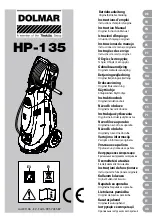
DOLMAR HP-135
Brand: Makita Pages: 113

SH500E
Brand: BaByliss for MEN Pages: 72

ORION
Brand: PALSON Pages: 32

B100
Brand: Sanotechnik Pages: 19

Split Rhino
Brand: Lavorwash Pages: 12

Trailer HDS Series
Brand: Kärcher Pages: 32

8640FE
Brand: Big boss Pages: 20

VK 230 714
Brand: Gaggenau Pages: 48

CP FLATTHERM DC.A HI
Brand: Intertec Data Systems Pages: 10

HL-310 V
Brand: Koblenz Pages: 8

HQ5818
Brand: Philips Pages: 2

HQ5715
Brand: Philips Pages: 2

HQ5715
Brand: Philips Pages: 2

HQ564/16
Brand: Philips Pages: 2

HQ568
Brand: Philips Pages: 88

HQ5802
Brand: Philips Pages: 60

Digital Simplicity 37548
Brand: Hamilton Beach Pages: 64

smooth & silky WDF4815
Brand: Remington Pages: 12

















