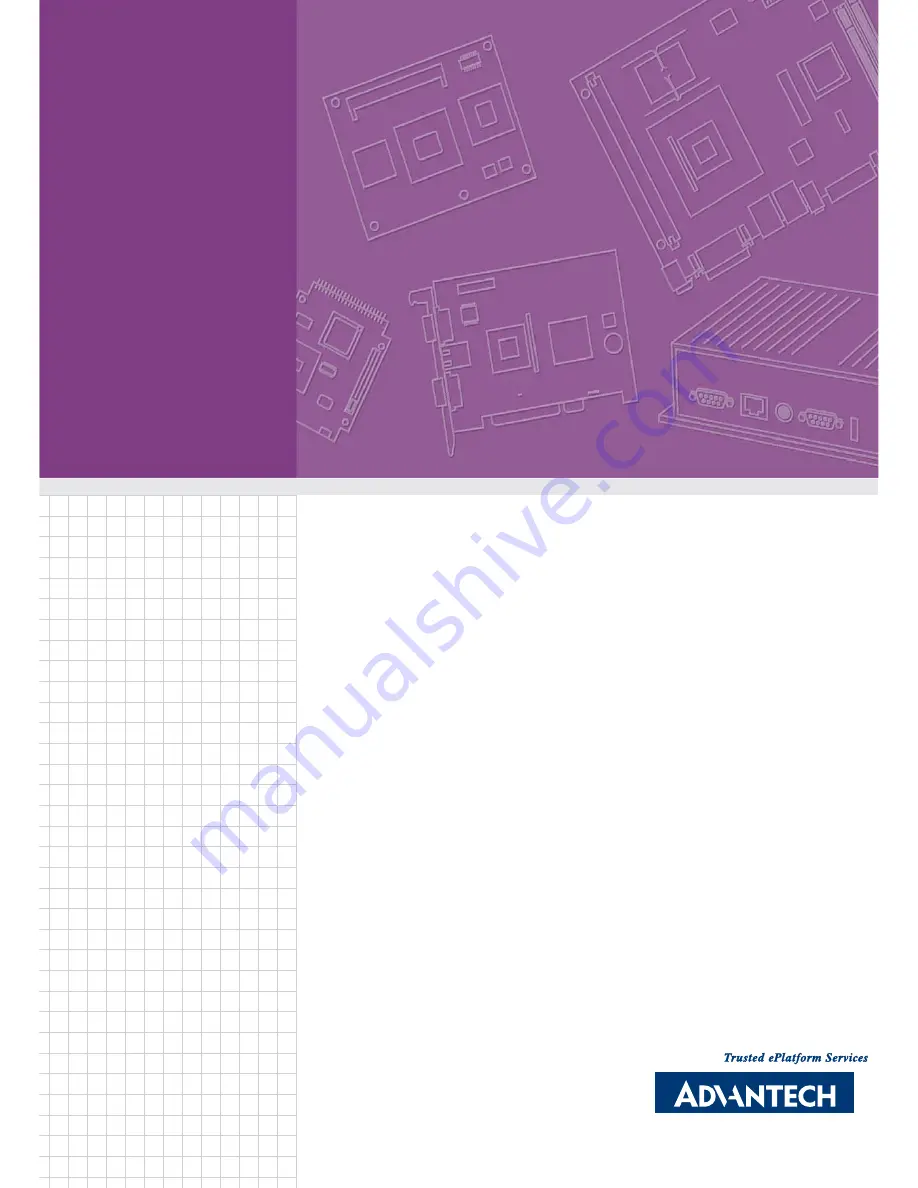Summary of Contents for ARK-1380
Page 15: ...Chapter 2 2 H W Installation ...
Page 27: ...Chapter 3 3 BIOS Operation ...
Page 38: ...ARK 1380 User Manual 32 ...
Page 39: ...Chapter 4 4 Full Disassembly Procedure ...
Page 46: ...ARK 1380 User Manual 40 ...
Page 47: ...Appendix A A Intel Boot Agent Setup Menu ...
Page 49: ...43 ARK 1380 User Manual Appendix A Intel Boot Agent Setup Menu ...