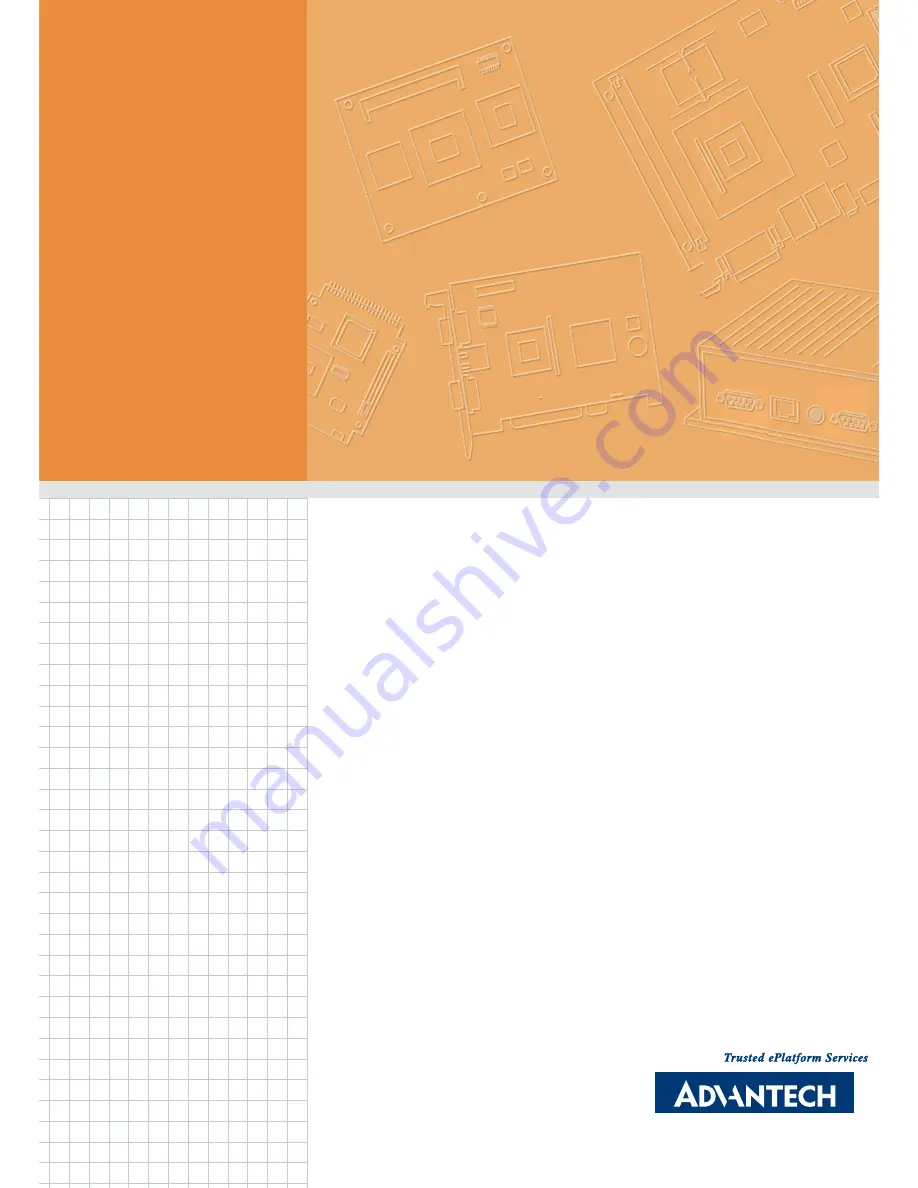Summary of Contents for DSA-2130SAE
Page 1: ...User Manual DSA 2130SAE ...
Page 4: ...DSA 2130SAE User Manual iv ...
Page 6: ...DSA 2130SAE User Manual vi ...
Page 7: ...Chapter 1 1 Introduction ...
Page 13: ...Chapter 2 2 Preparations and Setting Up ...
Page 18: ...DSA 2130SAE User Manual 12 ...
Page 20: ...DSA 2130SAE User Manual 14 ...
Page 21: ...Chapter 3 3 Software Operation ...
Page 27: ...Chapter 4 4 Working with SMIL ...
Page 30: ...DSA 2130SAE User Manual 24 ...
Page 31: ...Appendix A A FAQ ...