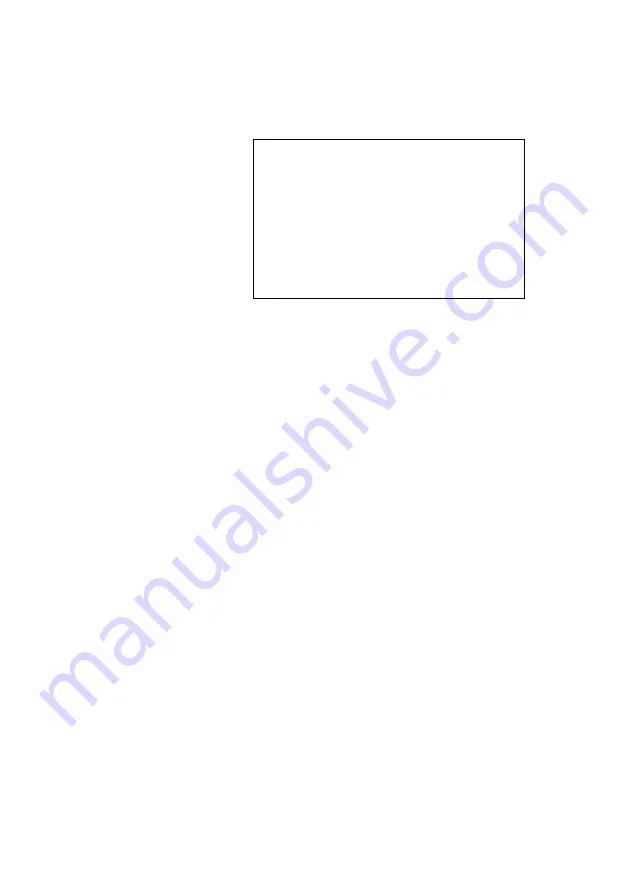Summary of Contents for IPC-601-SCA
Page 1: ...IPC 601 SCA 1U e Server Chassis ...
Page 4: ......
Page 8: ...4 IPC 601 SCA User s Manual 1 3 Dimensions Unit mm Figure 1 1 IPC 601 SCA dimensions ...
Page 13: ...Chapter 2 System Setup 9 Figure 2 4 Hard disk assembled Figure 2 5 Opening the hard drive bay ...
Page 15: ...Chapter 2 System Setup 11 Figure 2 7 Closing the latches ...
Page 16: ...12 IPC 601 SCA User s Manual ...
Page 18: ...14 IPC 601 SCA User s Manual ...
Page 20: ...16 IPC 601 SCA User s Manual ...
Page 22: ...18 IPC 601 SCA User s Manual ...
Page 23: ...IPC 601 SCA User s Manual 19 Appendix D Exploded Diagram ...