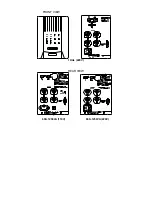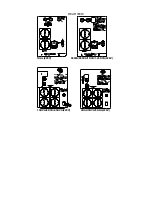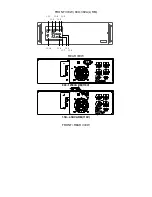U P S
Uninterruptible Power System
Line Interactive Network Protection
Pure Sine Wave Output UPS
Tower Models
600VA/ 800VA/ 1000VA/ 1250VA/
1500VA/ 2000VA/ 2500VA/ 3000VA
Rack Mount Models
600VA/ 800VA/ 1000VA/ 1250VA/
1500VA/ 2000VA/ 2500VA/ 3000VA
Extended Run-Time Models
1000AL/ 2000AL/ 3000AL
■
USER‘S MANUAL
■