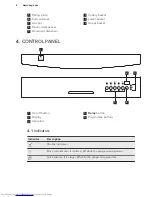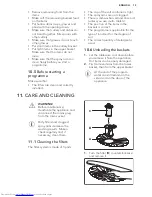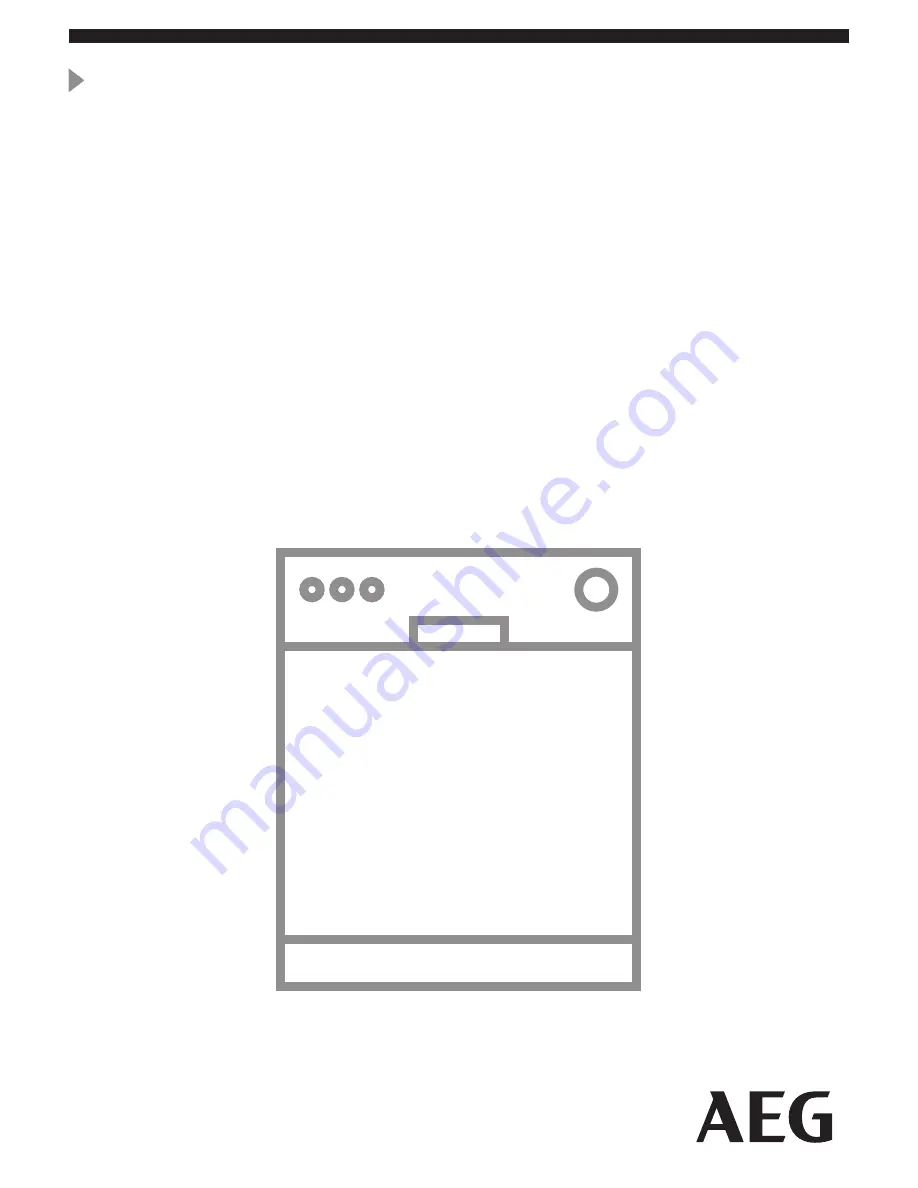Reviews:
No comments
Related manuals for FFB41610ZM

SMCLV32SB
Brand: SMC Networks Pages: 20

DD603FD-88458B
Brand: Fisher & Paykel Pages: 12

PKBR24
Brand: Perlick Pages: 16

PD 114 WE
Brand: Philco Pages: 192

3VI340XP
Brand: BALAY Pages: 28

Opsys MW
Brand: Dynex Pages: 95

FL -800
Brand: Vivax Pages: 59

AQUALTIS AQSF 09 U
Brand: Hotpoint Ariston Pages: 24

GSM 4573
Brand: Kuppersberg Pages: 148

S155HTX15E
Brand: NEFF Pages: 60

WD17J9 Series
Brand: Samsung Pages: 120

WD18J7 Series
Brand: Samsung Pages: 124

WD21B6400 Series
Brand: Samsung Pages: 64

WW65T3 Series
Brand: Samsung Pages: 56

WW8*J3 Series
Brand: Samsung Pages: 56

WW70K5 Series
Brand: Samsung Pages: 64

WW70J32 Series
Brand: Samsung Pages: 104

WW6 M2 Series
Brand: Samsung Pages: 60