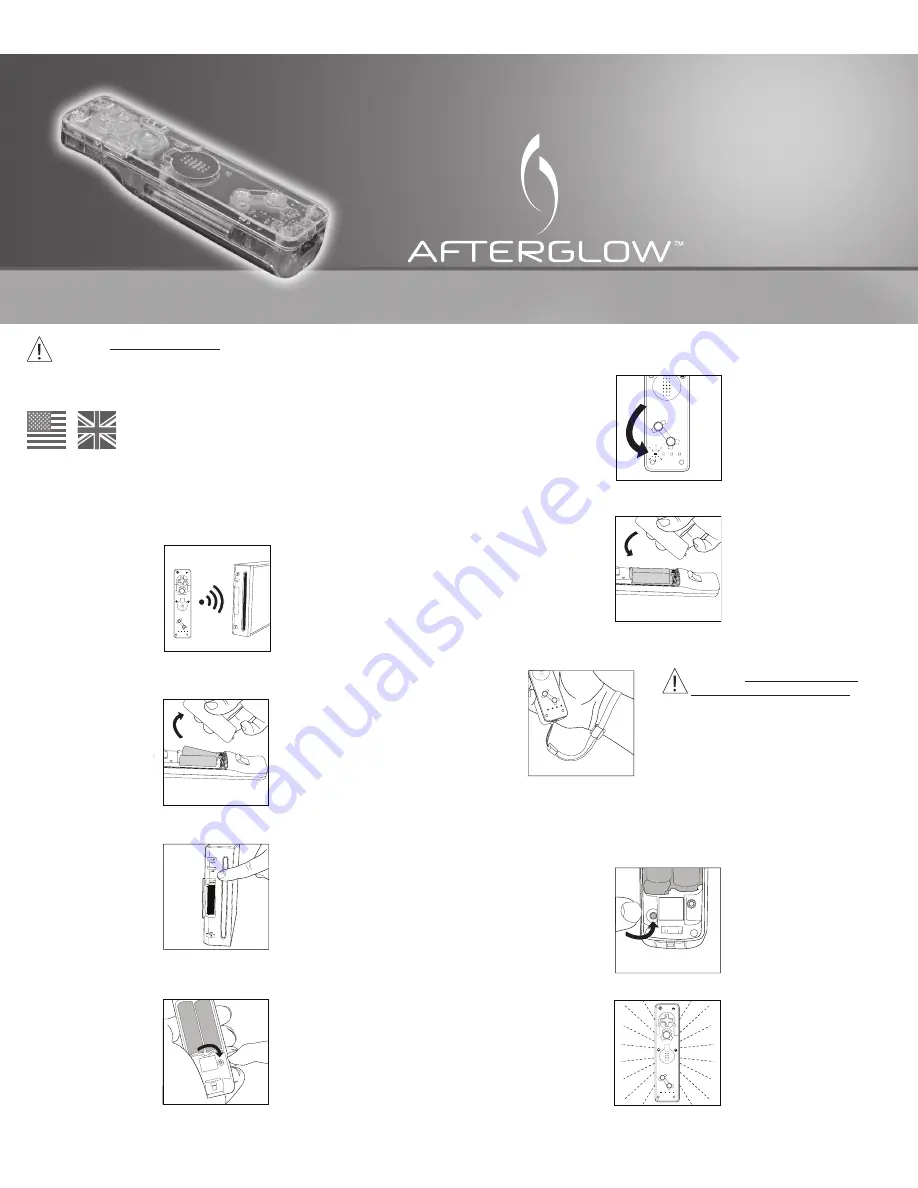
AFTERGLOW™ AW.1
For Nintendo Wii
For:
PL-7602
Thank you for purchasing the AFTERGLOW™ Remote for Wii®
Contents:
1 AFTERGLOW™ Remote for Wii®
1 AFTERGLOW™ Remote Wrist Strap
1 Manual
Using the AFTERGLOW™ Remote:
1) The AFTERGLOW™ Remote is designed to work with the Nintendo Wii® videogame system.
The AFTERGLOW™ Remote must be synced to the Nintendo Wii console in order to
function.
2) First, remove the battery door from the AFTERGLOW™ Remote and insert two (2) AA
batteries into the compartment according to the battery orientation instructions engraved
in the battery compartment.
3) Next, open the small door on the front of your Wii system. While the Wii is powered ON,
press the red “Sync” button within.
4) Now, press the red “Sync” button in the AFTERGLOW™ Remote’s battery compartment. The
four player-indicator LEDs on AFTERGLOW™ Remote will flash while communication takes
place.
5) A sync between the AFTERGLOW™ Remote and the Wii console will be confirmed when the
player-indicator lights cease flashing and are replaced by a single glowing player-indicator
light.
6) Replace the battery door on the AFTERGLOW™ Remote.
7) Before play connect the wrist strap to the AFTERGLOW™ Remote. Always wear the
AFTERGLOW™ Remote Wrist Strap and ensure that it is tightened securely around your
wrist.
Changing AFTERGLOW™ Modes:
1) The AFTERGLOW™ Remote features three (3) modes of lighting effects: “ON”,
“ACCELERATOR”, and “OFF.”
2) The green AFTERGLOW™ button in the AFTERGLOW™ Remote’s battery compartment is
used to cycle through these three modes.
3) Upon first-use, the AFTERGLOW™ Remote will begin with the default ON setting.
1
1
2
2
3
4
HOME
POWER
A
1
1
2
2
3
4
1
1
2
2
3
4
CAUTION -
Always Use Wrist Strap
- Wii gameplay with the AFTERGLOW™ Remote
can involve rapid or vigorous motion. Please ensure to use the enclosed wrist
strap to prevent losing your grip on the AFTERGLOW™ Remote and causing damage to
the remote or surrounding objects, or injury to other people.
1
1
2
2
3
4
HOME
POWER
A
CAUTION -
Allow adequate room
around you during game play. Stay
at least 3 feet away from the TV. As you
move around during gameplay, make
sure objects and other people are out of
your range of movement or arm motion
to prevent damage or injury.


























