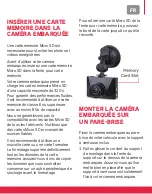User manual
Manuel d’utilisation
Benutzerhandbuch
Manuale d’uso
Használati utasítás
Instrukcja obsługi
Manual de usuario disponible en:
Gebruikershandleiding beschikbaar op:
Manual do usuário disponível em:
Руководство пользователя доступно по адресу:
Uživatelská příručka k dispozici na adrese:
www.gtcompany.fr/en/customer-support/
Dash Cam
KM600
Summary of Contents for Realimove KM600
Page 52: ......