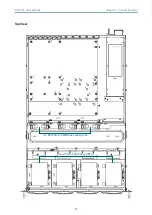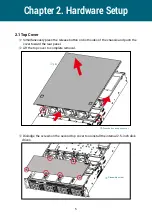Reviews:
No comments
Related manuals for RSC-2KT

A-F5000
Brand: HP Pages: 97

A-F5000
Brand: HP Pages: 145

RACK-360
Brand: ICP Electronics Pages: 9

EC-1040
Brand: ICP Electronics Pages: 26

1261B
Brand: Racal Instruments Pages: 185

cDAQ-9188XT
Brand: National Instruments Pages: 114

5505 - ASA Firewall Edition Bundle
Brand: Cisco Pages: 2164

5505 - ASA Firewall Edition Bundle
Brand: Cisco Pages: 82

Hi-low Chassis
Brand: Leckey Pages: 47

XPression 4RU IP
Brand: Ross Pages: 2