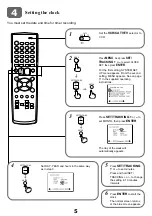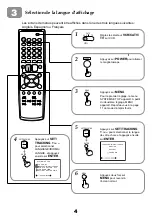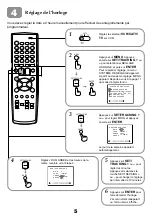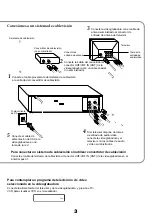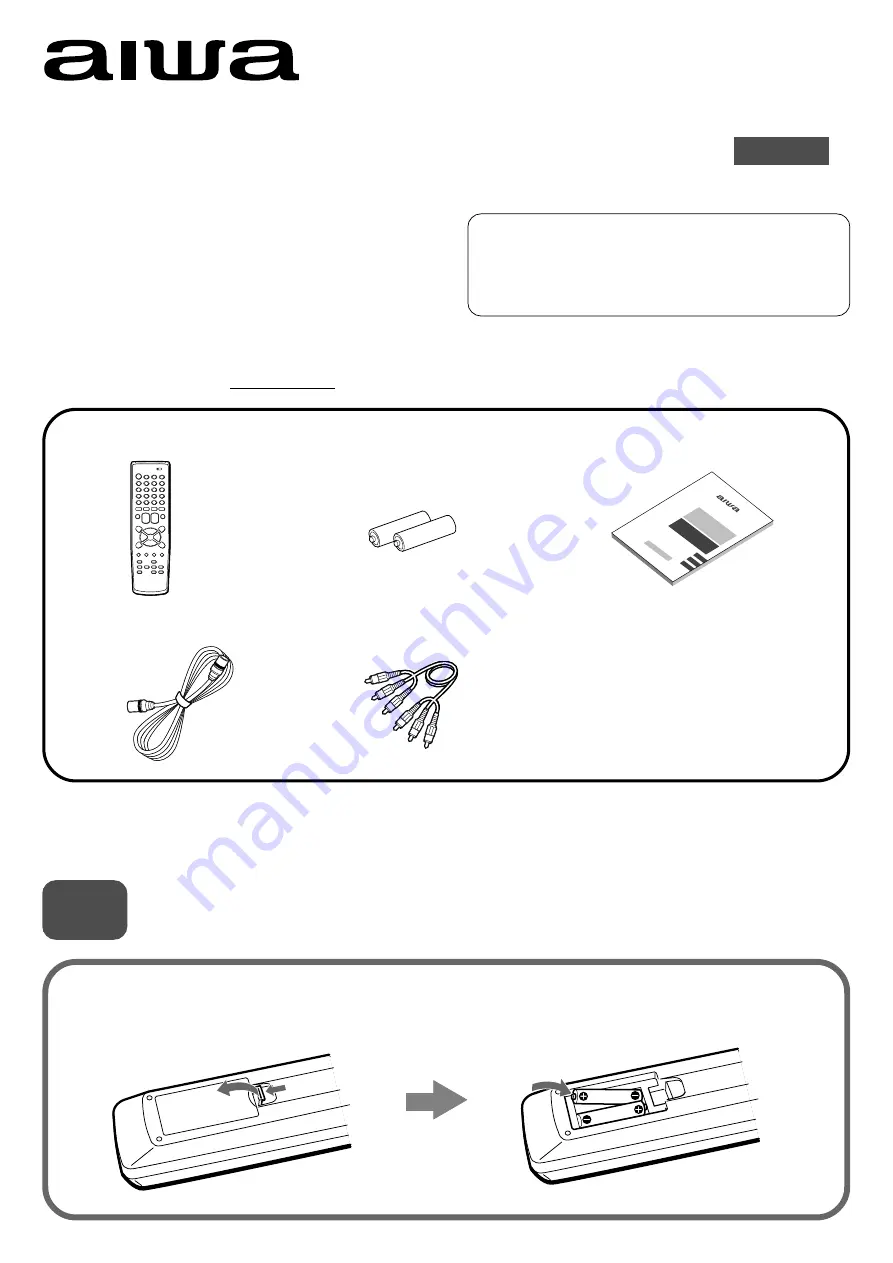
1
HV-FX8100
U
QUICK START GUIDE
Welcome
Thank you for purchasing this AIWA product.
When you unpack your unit for the first time,
follow the procedures
1 to 5 below for set up.
You will find these accessories in the package box.
Please read all of the information and warnings on page 1 and 2 of the operating instructions before installing or operating
your TV.
Installing Batteries in the Remote Control
1
Insert two R03 (size AAA) batteries (supplied) with the correct
polarity, as indicated inside the battery compartment.
Remote control (1)
Batteries (2)
For Assistance And Information
Call Toll Free 1-800-BUY-AIWA
(United States and Puerto Rico)
ENGLISH
Operating Instructions (1)
Audio/video cable (1)
Antenna cable (1)