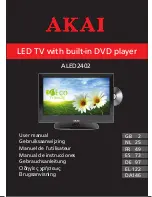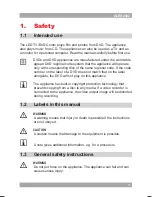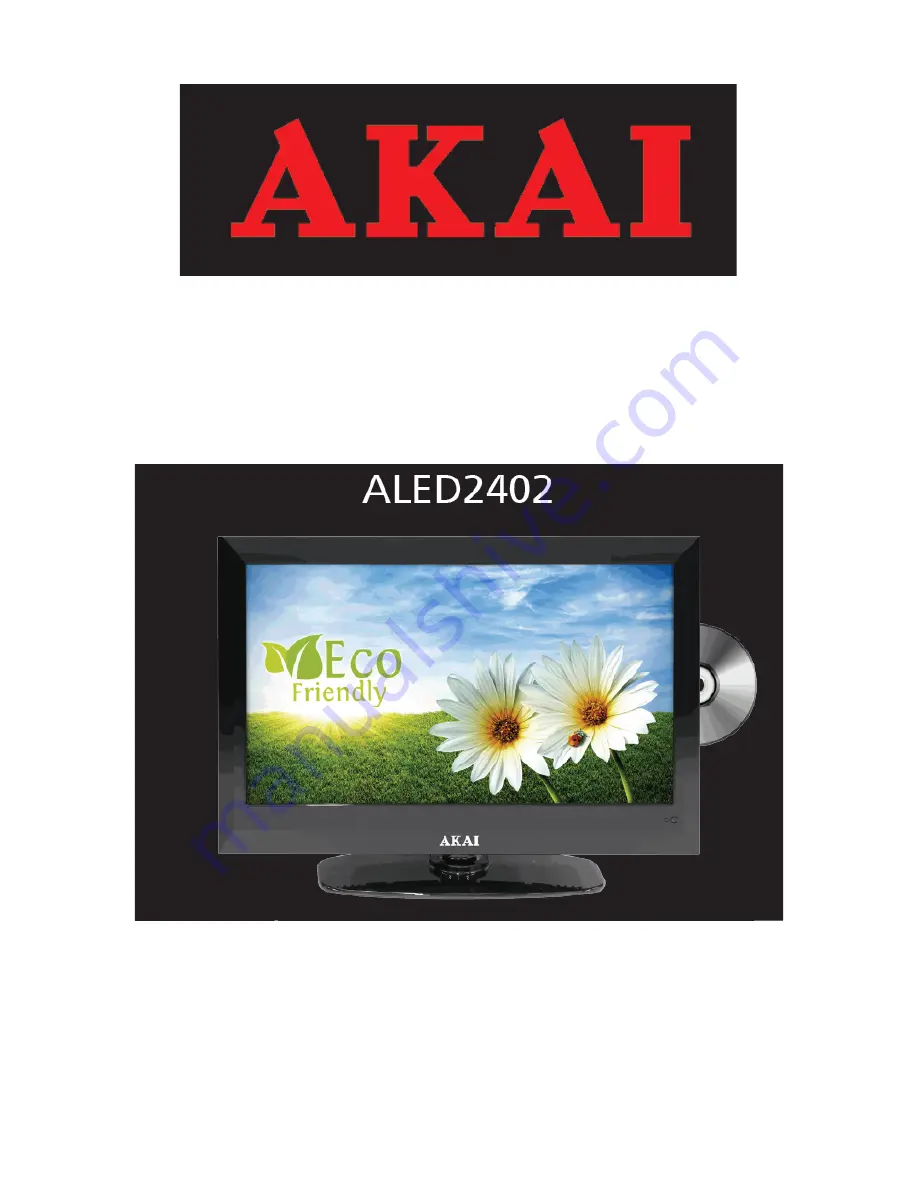
1
MANUAL DE UTILIZARE
TELEVIZOR LED(FULL HD) 24 “
CU PLAYER DVD
1.SIGURANTA
1.1 Inainte de folosire
Acest LCD TV/DVD COMBI reda flme si fotografii de pe DVD.Aparatul reda muzica de
pe CD.Aparatul are toate caracteristicile unui TV pentru receptia canalelor
analogice.Poate fi folosit de asemenea ca monitor pentru calculator.
Cititi manualul cu atentie.