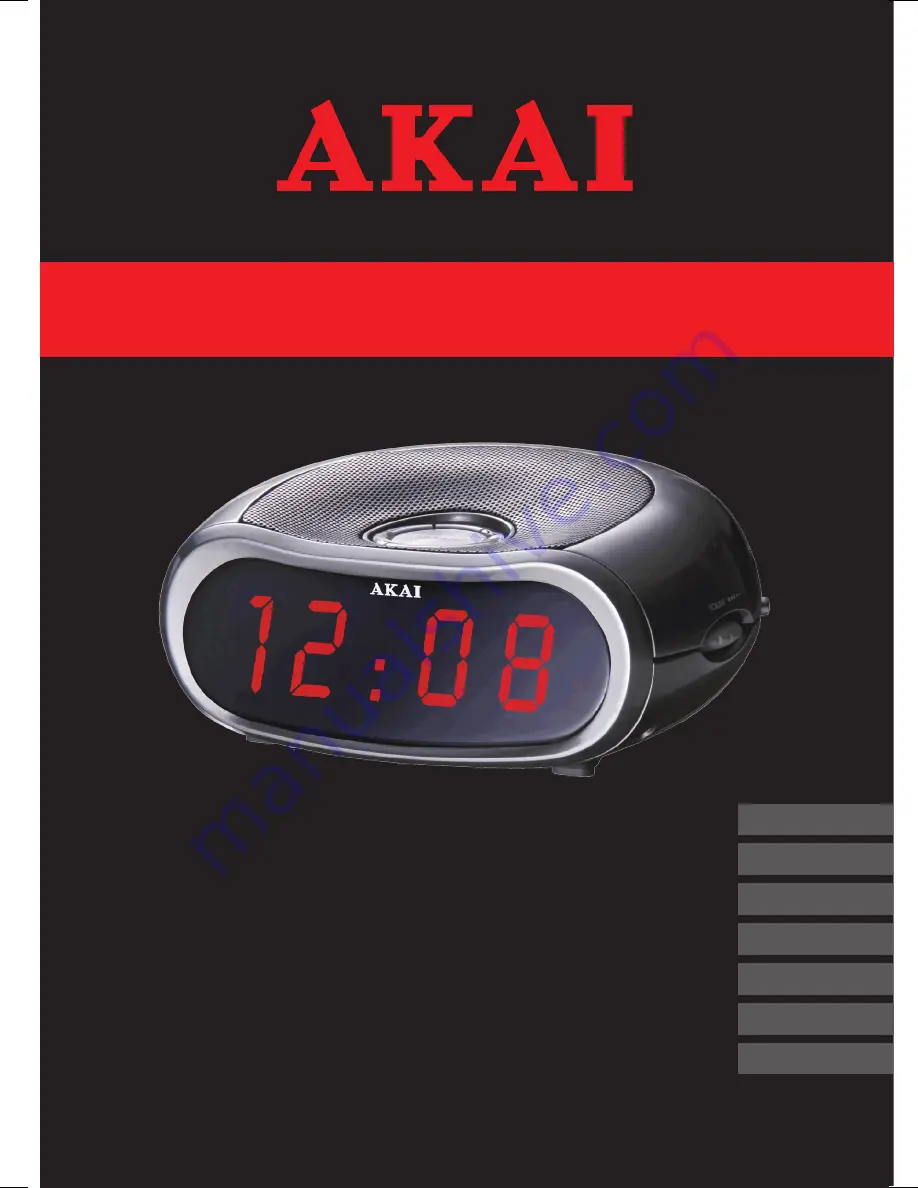Reviews:
No comments
Related manuals for AR105

PRC1099A
Brand: Datron Pages: 82

CR-215
Brand: Denver Pages: 13

REGENT i500s
Brand: Ferguson Pages: 21

R-41
Brand: QFX Pages: 6

CRD-510
Brand: Denver Pages: 15

DDR-66BT
Brand: Sangean Pages: 116

R2AC
Brand: Ubiquiti Pages: 28

LTR-NET 9883
Brand: E.F. Johnson Pages: 69

BOOM DAB
Brand: Kitsound Pages: 8

UR2045
Brand: SOUNDMASTER Pages: 46

home AWC 30
Brand: Somogyi Elektronic Pages: 8

CE4553-DCF
Brand: Zeon Pages: 5

JL-725
Brand: jWIN Pages: 3

WU1FR9-FFP
Brand: OttLite Pages: 53

SoundWorks Radio 820HD
Brand: Cambridge SoundWorks Pages: 20

L'Epee 1839 Starfleet Explorer
Brand: MB&F Pages: 12

DSB-R100
Brand: D-Link Pages: 40

DSB-R100
Brand: D-Link Pages: 9