Reviews:
No comments
Related manuals for RidePlayer

iSignager iS-1500
Brand: QNAP Pages: 4

TBQG838B
Brand: Zeki Pages: 20

S10 Blade
Brand: Viliv Pages: 25

Multipad PMP3570C
Brand: Prestigio Pages: 17

S1081
Brand: Gigabyte Pages: 7

CLASSIC LP
Brand: ION Pages: 5

TTT-Slim
Brand: Thales Pages: 8

M101P
Brand: Winmate Pages: 70

C5t
Brand: Motion Computing Pages: 7

ENDEAVOUR TV seven
Brand: Blaupunkt Pages: 38

ID Tablet
Brand: AGFA Pages: 2

Penpower Write2Go
Brand: Renkforce Pages: 8

tabeo
Brand: e2 Pages: 24

AT&T PRIMETIME
Brand: Zte Pages: 136

HQ-KZ006
Brand: Retrolife Pages: 11

PC7810ME
Brand: Kinwei Pages: 54

AT1031U
Brand: Azeyou Pages: 20
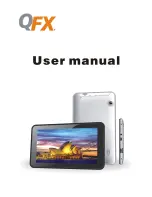
IT-447
Brand: QFX Pages: 12

















