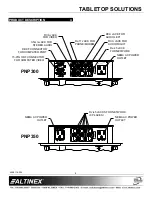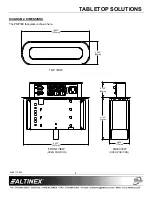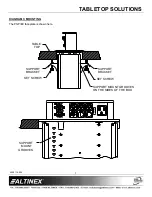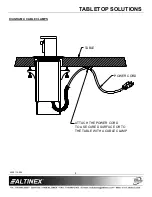Reviews:
No comments
Related manuals for Pop `N Plug PNP300

N
Brand: UFESA Pages: 27

DADF-M1
Brand: Canon Pages: 16

AE-1
Brand: Canon Pages: 48

10034820
Brand: Klarstein Pages: 96

10475
Brand: Pacbrake Pages: 9

SDM-CVO4
Brand: Campbell Pages: 2

FK
Brand: Gamko Pages: 32

Alerts TX60U-IT
Brand: La Crosse Technology Pages: 3

Phaser 6360
Brand: Xerox Pages: 13

DocuColor 242
Brand: Xerox Pages: 41

AquaSafe MFX50
Brand: Trace2O Pages: 9

MAXIMAT LWC-B
Brand: Bamo Pages: 4

Krisp Socket Assembly Kit For Straight and Offset...
Brand: Keating Of Chicago Pages: 1

CoverMate ECO
Brand: Leisure Concepts Pages: 2

1303
Brand: FORM FIT Pages: 2

TI-2037
Brand: Kodak Pages: 4

HG-JHM14
Brand: Lamp Pages: 2

Coda 3 D
Brand: RBR Pages: 13