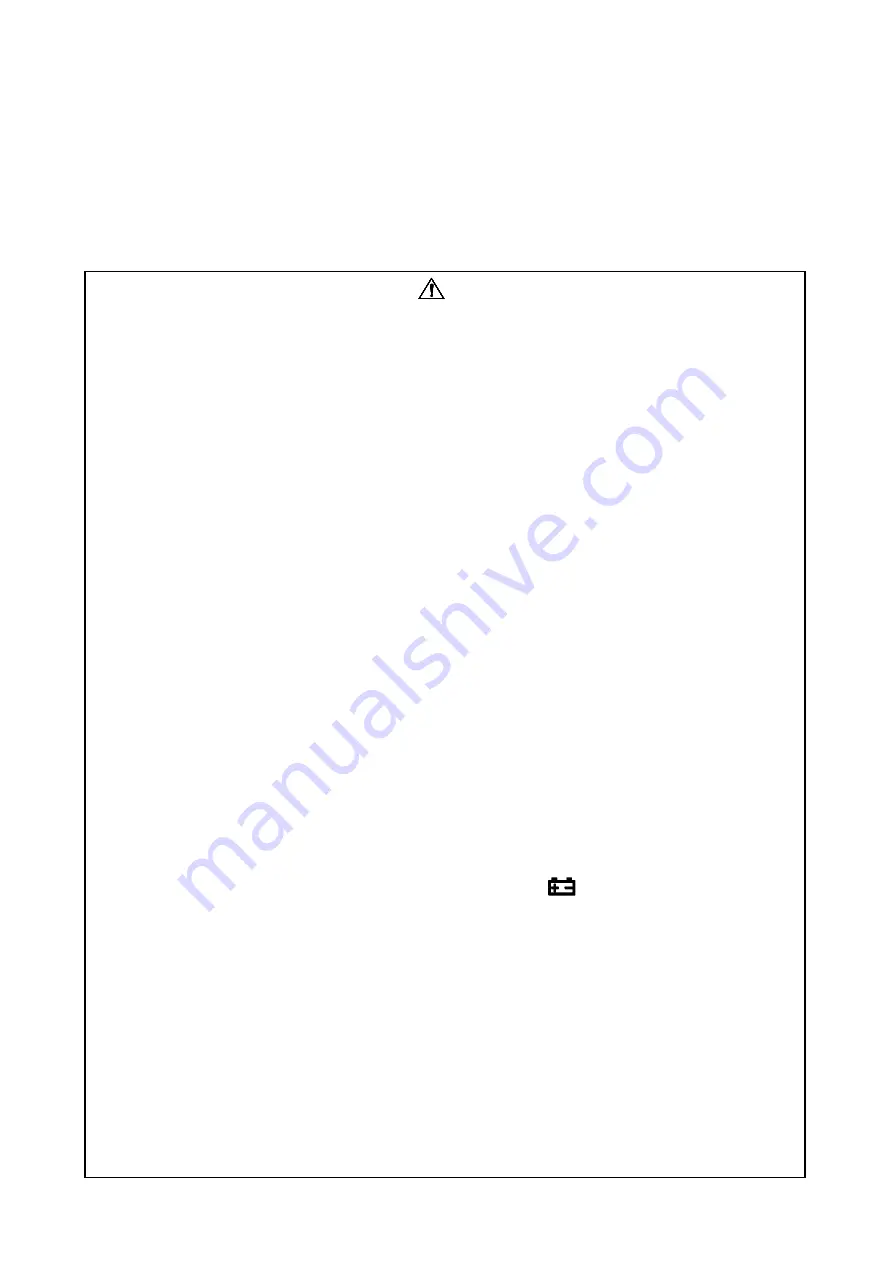
Model Q 1074A - OPERATION MANUAL
1
6000 COUNT AUTO RANGE & AUTO POWER OFF DIGITAL MULTIMETER
This LCD Auto Range & Auto Power off digital multimeter is a portable, compact, 6000
COUNT digits with multimeter. It is ideally suited for field, lab, shop, car, and home
applications.
Safety Information
Safety Symbols
Warning
To avoid possible electric shock or personal injury, follow these guidelines:
Do not use the meter if it is damaged. Before you use the meter, inspect the case. Look for
cracks or missing plastic. Pay particular attention to the insulation surrounding the
connectors.
Inspect the test leads for damaged insulation or exposed metal. Check the test leads for
continuity. Replace damaged test leads before you use the meter.
The RESPONSIBLE BODY shall be made aware that, if the device is used in a manner not
specified by the manufacturer, the protection provided by the equipment may be impaired.
Do not use the meter if it operates abnormally. Protection may be impaired. When in doubt,
have the meter serviced.
Do not operate the meter around explosive gas, vapor, or dust.
Do not apply more than the rated voltage, as marked on the meter, between terminals or
between any terminal and earth ground.
Before use, verify the meter’s operation by measuring a known voltage.
When measuring current, turn off circuit power before connecting the meter in the circuit.
Remember to place the meter in series with the circuit.
When servicing the meter, use only specified replacement parts.
Use caution when working above 30 V ac rms, 42 V peak, or 60 V dc. Such voltages pose
a shock hazard.
The finger or any part of your body shall not be beyond the barrier of the test probe
when measuring.
Avoid working alone.
When using the probes, keep your fingers behind the finger guards on the probes.
Connect the common test lead before you connect the live test lead. When you disconnect
test leads, disconnect the live test lead first.
Remove test leads from the meter before you open the battery door.
Do not operate the meter with the battery door or portions of the cover removed or
loosened.
To avoid false readings, which could lead to possible electric shock or personal injury,
replace the batteries as soon as the low battery indicator (
) appears.
Use only 1 standard 9V battery (NEDA 1604, IEC 6F22 or equivalent), properly installed in
the meter case, to power the meter.
To avoid the potential for fire or electrical shock, do not connect the thermocouples to
electrically live circuits.
In locations subject to radio frequency interference, the products may malfunction and it
resets automatically when leaving this environment.
Caution
To avoid possible damage to the meter or to the equipment under test, follow these guidelines:
● Disconnect circuit power and discharge all high-voltage capacitors before testing
resistance, continuity, diodes, or capacitance.
● Use the proper terminals, function, and range for your measurements.
● Before measuring current, check the meter’s fuses and turn power OFF to the circuit before
connecting the meter to the circuit.


























