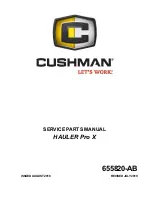Summary of Contents for Aquajet
Page 1: ...Original Operating Manual AMAZEA Aquajet Version 1 0 English ...
Page 2: ...2 ...
Page 6: ......
Page 12: ...6 Warning Sticker Charging Unit Warning Sticker Aquajet ...
Page 18: ...12 Operating Elements Left Handle ON OFF OK button Button Button Right Handle Throttle ...
Page 19: ...13 3 2 Display Diving Depth Power Compass Charge Status Battery 1 Charge Status Battery 2 ...
Page 40: ...34 Add your Aquajet Create a driver profile and enter the desired dive depth ...