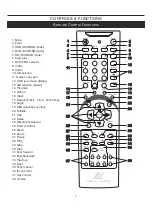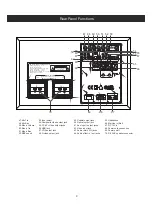Before operating this unit, please read this user’s
manual completely and keep this manual carefully.
USER’S MANUAL
GO-210 TUTTI
American Audio Lab Audio System
Put
in
Take
off
Push
American
Audio
Lab
Audio
System
DMOS
AMP
DIRECT
SEARCH
SYSTEM
MIC
1
VOL
MIC
2
VOL
ECHO
SD
Cared
reader
GO
-
210
TUTTI
MASTER
VOL
KARAOKE
ON
/
OFF
L
R
#
VOCAL
CANCEL
2
3
4
6
7
8
5
9
0
1
MIC
1
MIC
2