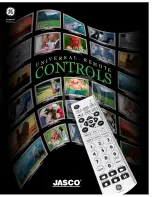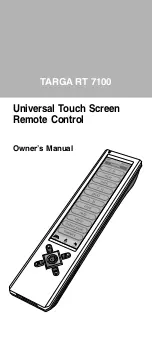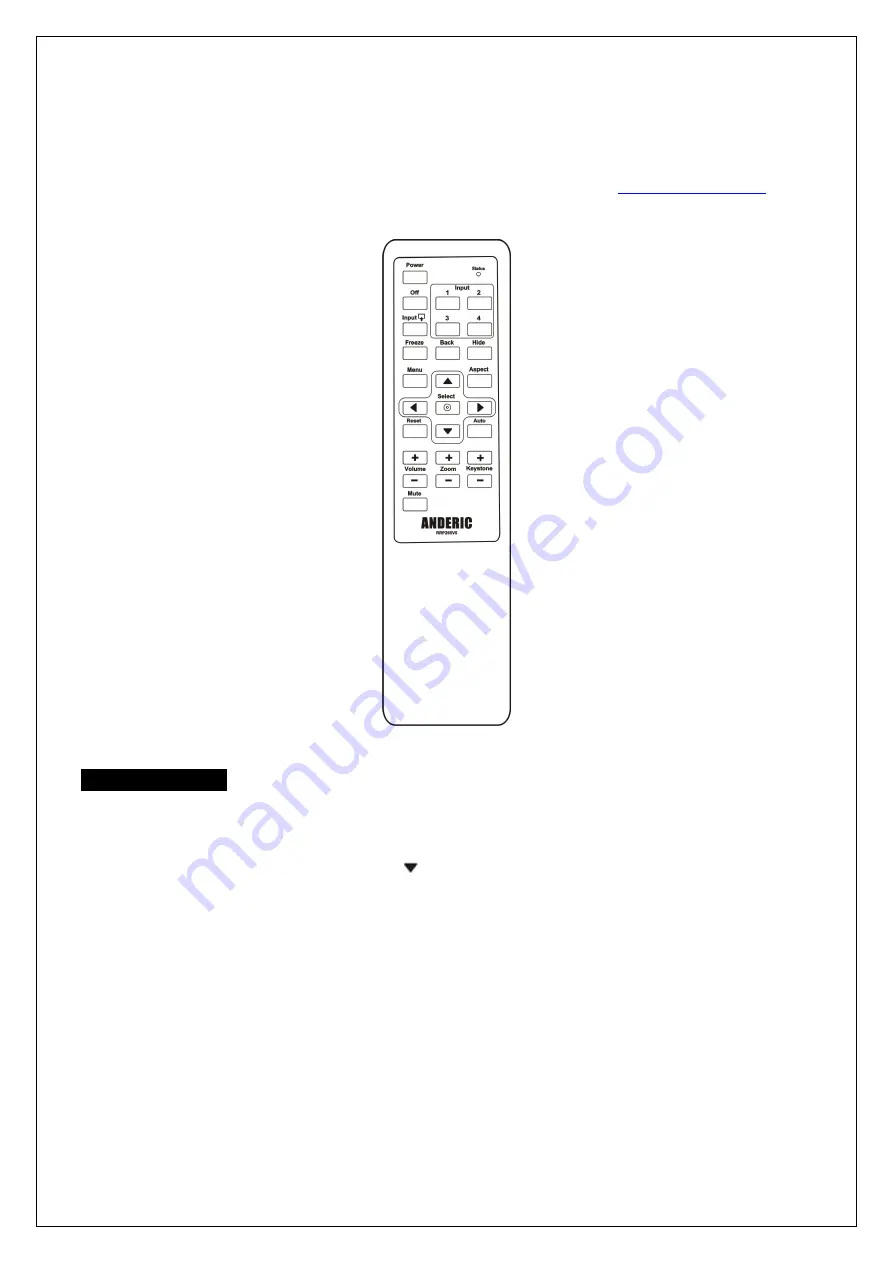
Anderic RR3720 Projector Universal Remote
Thank you for purchasing the Anderic RR3720 universal projector remote control. This remote is to
work with most brands of projectors. For additional support, please go to
Anderic.com/rr3720
.
Code Input Method
1.
Turn on the projector you want to control.
2.
Find the brand of your projector from the below code list and write down the codes for
easier reference.
3.
Press & hold the two keys “
Mute &
(down)” for about 3 seconds until the indicator light
remains illuminated. Release the two keys.
4.
Input the 4-digit code from the code list.
a.
If the code is valid - the indicator light will go off;
b.
If the code is invalid - the indicator light will blink three times quickly and go out.
Please try inputting the code again.
5.
Check to see if most of the keys work to control your projector. If not, please try another
code under the same brand & repeat all steps. You may also try the “
Code search
method”
below.
Note:
Not pressing any button for 30 seconds will cause the remote to exit programming mode
during the programming mode.