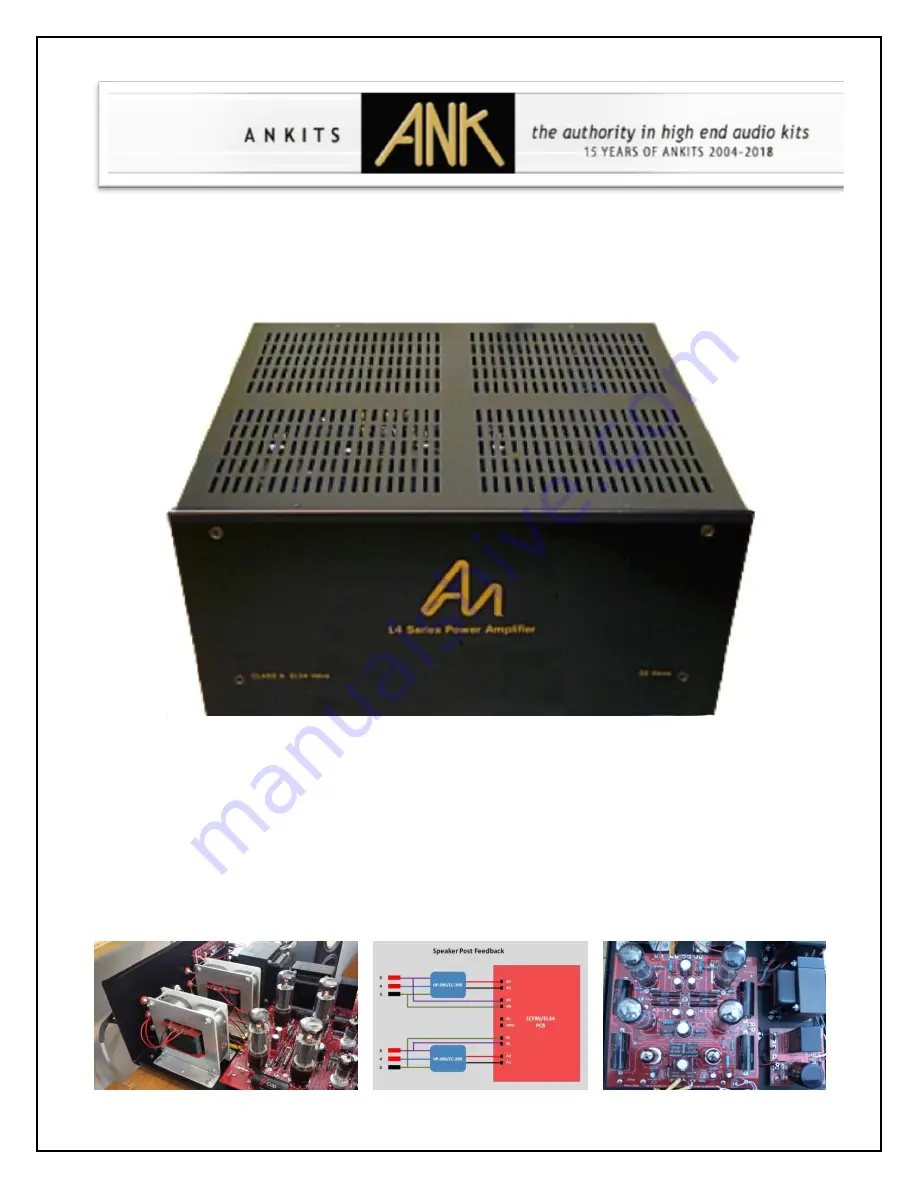Reviews:
No comments
Related manuals for L4 EL34p

GTO5355
Brand: JBL Pages: 4

GT5-A604
Brand: JBL Pages: 4

GT5-A402
Brand: JBL Pages: 4

CSA-2120
Brand: JBL Pages: 44

BPx1100.1
Brand: JBL Pages: 23

Yu-Fit
Brand: Yuasa Pages: 12

PowerLight Series
Brand: QSC Pages: 100

GA-50T
Brand: Gibson Pages: 1

GA-160
Brand: Interface Devices Pages: 8

SSM2304 Series
Brand: Analog Devices Pages: 20

Sona Flex SF-16B
Brand: Audio Authority Pages: 8

100S1G6AB
Brand: AR Pages: 52

Chupacabra HRP Series
Brand: Ceriatone Pages: 17

ZA-9120TU
Brand: DAPAudio Pages: 24

NCA70.2
Brand: Hogtunes Pages: 12

Big Bang DBB12100
Brand: SpeakerCraft Pages: 15

HF-2000
Brand: QRO Technologies Pages: 22

A49
Brand: Arcam Pages: 13