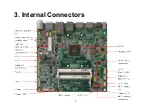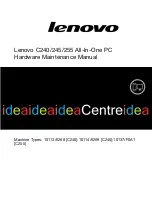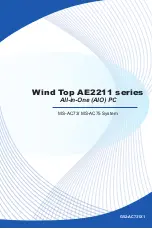Summary of Contents for DES4100 Series
Page 1: ...Personal Computer User Guide for DES4100 Series V1...
Page 8: ......
Page 13: ...2 1 Outlook Front IO...
Page 14: ...3 Rear IO...
Page 16: ...5 3 Internal Connectors...
Page 21: ...10 6 Chassis and Holder Dimension A Dimension of DES4100 unit mm inch...
Page 23: ......
Page 24: ...P N 49 DES01 0010...