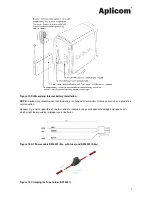Reviews:
No comments
Related manuals for A1

nuvi 205W Series
Brand: Garmin Pages: 19

nuvi 1690
Brand: Garmin Pages: 36

GPSMAP 2006
Brand: Garmin Pages: 104

GPSMAP 2006
Brand: Garmin Pages: 8

Montana 650
Brand: Garmin Pages: 5

Montana 600
Brand: Garmin Pages: 12

Mobile 10
Brand: Garmin Pages: 20

Meridian Series
Brand: Magellan Pages: 30

GiS explorist Pro 10
Brand: Magellan Pages: 27

eXplorist 510
Brand: Magellan Pages: 129

eXplorist 400 - Wilderness Bundle
Brand: Magellan Pages: 120

eXplorist 400 - Wilderness Bundle
Brand: Magellan Pages: 112

eXplorist 200 - Hiking GPS Receiver
Brand: Magellan Pages: 86

eXplorist 400 - Wilderness Bundle
Brand: Magellan Pages: 32

eXplorist 200 - Hiking GPS Receiver
Brand: Magellan Pages: 83

eXplorist
Brand: Magellan Pages: 34

RoadMate 3000T - Automotive GPS Receiver
Brand: Magellan Pages: 102

Tabs
Brand: Cactus Pages: 17