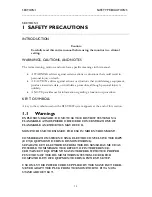BIS VIEW
™
Monitoring System
OPERATING MANUAL
Rx only
EC REP
Aspect Medical Systems, Inc.
Aspect Medical Systems International B.V.
One Upland Road
Rijnzathe 7d2
Norwood, MA 02062
3454 PV De Meern
U.S.A.
The
Netherlands
(Tel) 617-559-7000
Tel: +31.30.662.9140
0123
(Tel) 888-BIS INDE(X) (U.S. only) Fax: +31.30.662.9150
(Fax)
617-559-7400
amsint@aspectms.com
bis_info@aspectms.com
www.aspectmedical.com 070-0089
1.01