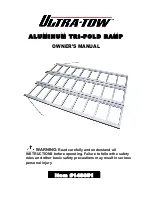Summary of Contents for EVA
Page 2: ...Rev 0 13 01 2020 Operator Panel TURNTABLE MAST 2 ...
Page 4: ...Rev 0 13 01 2020 Operator Panel TURNTABLE MAST II ...
Page 5: ...Atlanta Stretch S p A 1 1 1 1 1 1 1 Picture 1 ...
Page 6: ...Rev 0 13 01 2020 Operator Panel TURNTABLE MAST 2 1 1 2 Picture 2 ...
Page 7: ...Atlanta Stretch S p A 3 1 1 3 Picture 3 ...
Page 12: ...Rev 0 13 01 2020 Operator Panel TURNTABLE MAST 8 1 2 1 2 1 Picture 5 ...