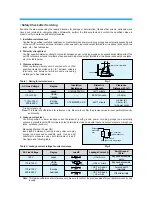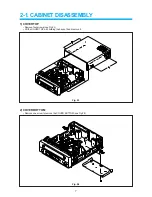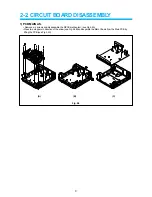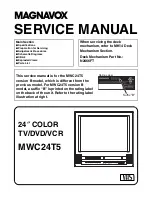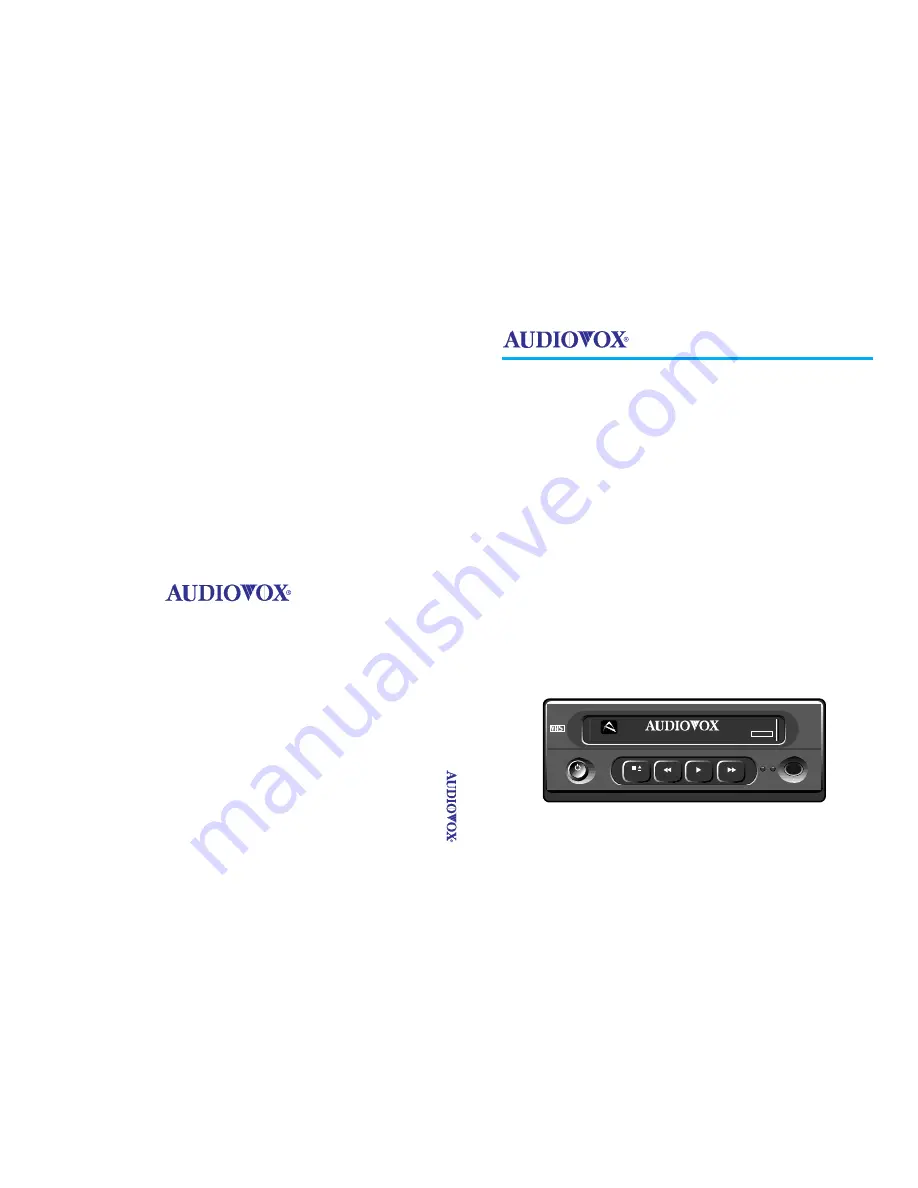
SERVICE MANUAL
$
VIDEO CASSETTE PLAYER
AVP-7180
CAUTION
BEFORE SERVICING THE CHASSIS, READ THE "SAFETY
PRECAUTIONS", IN THIS MANUAL.
POWER
STOP/
EJECT
PLAY
FFWD
REW
CST IN DEW
L - Hi-Fi - R
REMOTE
SENSOR
HI-FI
STEREO
DIGITAL AUTO TRACKING / FULL AUTOMATIC SYSTEM
AVP-7180
$
VIDEO CASSETTE PLA
YER A
VP-7180
AUDIOVOX SPECIALTY MARKETS CO., LP
23319 COOPER DR.
ELKHART, IN 46514
(219)266-1886
Summary of Contents for AVP-7180
Page 16: ...3 2 CIRCUIT DIAGRAMS 15 1 CONNECTION DIAGRAM...
Page 17: ...16 2 POWER CIRCUIT DIAGRAM...
Page 19: ...18 3 SERVO SYSCON CIRCUIT DIAGRAM...
Page 21: ...20 4 VIDEO NOR AUDIO CIRCUIT DIAGRAM...
Page 23: ...22 5 Hi Fi PRE AMP CIRCUIT DIAGRAM...
Page 24: ...23 6 A V IN OUT CIRCUIT DIAGRAM...
Page 42: ...41 3 TIMING CHART OF S1 MECHA MECHANISM...
Page 46: ...45 B Deck bottom view...
Page 50: ...SKETCH OF JIGS AND TOOLS 49...
Page 70: ...4 6 EXPLODED VIEW OF DECK AREA AND PARTS LIST 69 1 EXPLODING VIEW OF THE DECK...
Page 71: ...70...
Page 74: ...AUDIOVOX SPECIALTY MARKETS CO LP 23319 COOPER DR ELKHART IN 46514 219 266 1886...