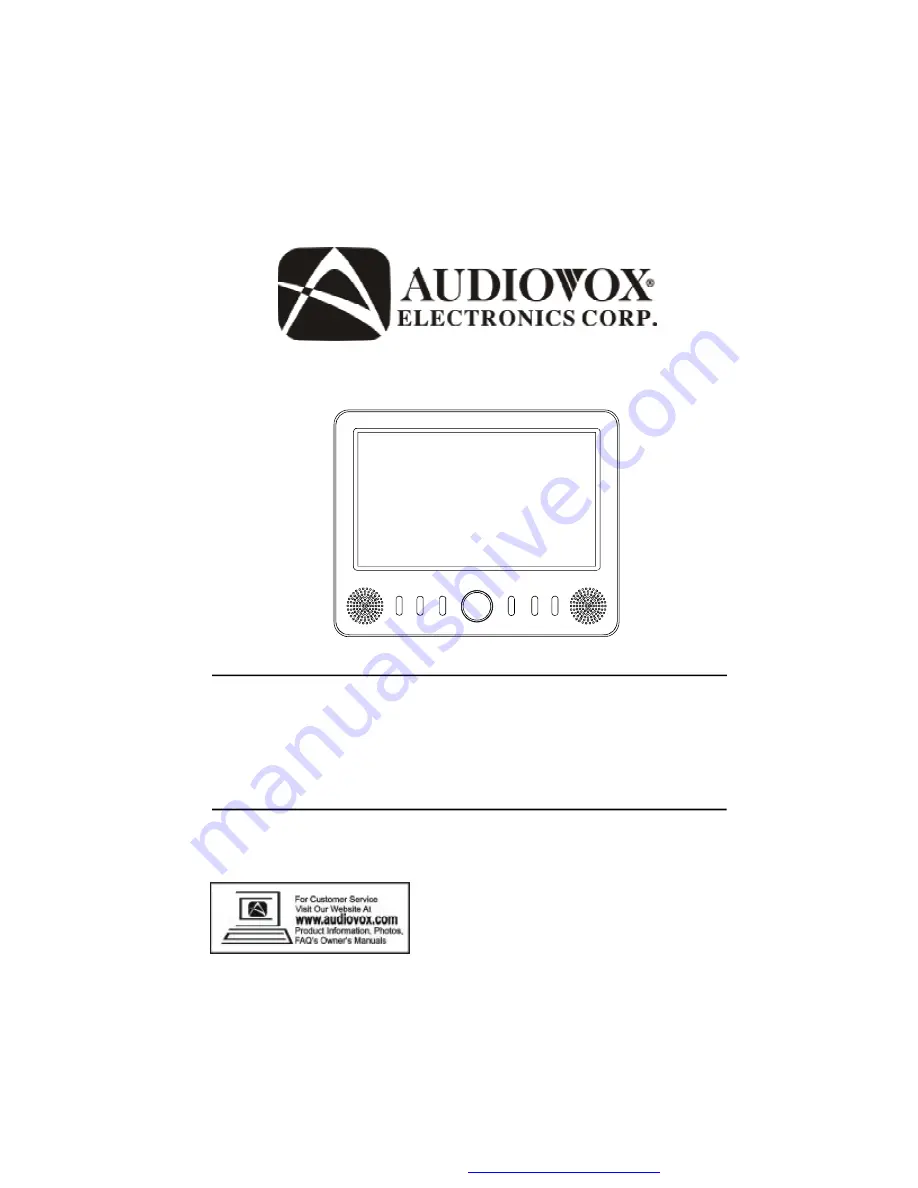Reviews:
No comments
Related manuals for FPE709

TransSteel 2200
Brand: Fronius Pages: 136

TransArc 150 Leybold
Brand: Fronius Pages: 21

RCD9036
Brand: F&U Pages: 4

PD707B
Brand: Olin Pages: 26

WGen7500DFc
Brand: Westinghouse Pages: 104

LGS470
Brand: OWI Pages: 1

PSS60/E
Brand: Winco Pages: 24

TFDVD7002D
Brand: Chevron Pages: 26

RD903600 Series
Brand: RIDGID Pages: 60

NS-PDVD9
Brand: Insignia Pages: 40

iG-953
Brand: iGear Pages: 4

MT-773
Brand: Denver Pages: 10

LUNA DT7
Brand: X4-TECH Pages: 25

IntelliHeat ST 115
Brand: Pace Pages: 20

TX-G10/C
Brand: Panasonic Pages: 14

TX-G10/C
Brand: Panasonic Pages: 30

SA3021C
Brand: Philips Pages: 2

psa[cd ACT500
Brand: Philips Pages: 2