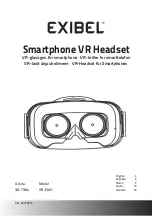�. Before using, thoroughly read the safety precautions and use the product exactly as described.
�. After going through the manual, make sure to store it where the user could read it anytime.
�. Any error in spelling or incorrect information in the manual may be revised by AZLA Corp.
www.azla.co.kr
Manual