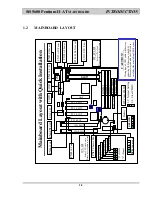Reviews:
No comments
Related manuals for PT-6SBT

xport pro
Brand: Lantronix Pages: 10

GP-WB8260MD
Brand: Gigabyte Pages: 8

ATmega328P Xplained Mini
Brand: Microchip Technology Pages: 26

TMP006EVM
Brand: Texas Instruments Pages: 23

KEMX-1600 Series
Brand: Quanmax Pages: 74

M7VIT Pro
Brand: Biostar Pages: 31

4PX400
Brand: Acorp Pages: 74

V266DMU
Brand: JETWAY Pages: 48

QY-9263S
Brand: Qiyangtech Pages: 16
S32R274
Brand: NXP Semiconductors Pages: 40

MIC23031-4YMT EV
Brand: Micrel Pages: 8

NF36-2550
Brand: JETWAY Pages: 46

M4Pi Series
Brand: Micronics Pages: 63

Advance 5
Brand: QDI Pages: 19

FORTLESS1100
Brand: AOpen Pages: 8

EV322
Brand: Fastrax Pages: 12

exta ZCM-32P
Brand: Zamel Pages: 3

D810E2CA3
Brand: Intel Pages: 112