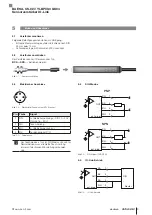Summary of Contents for IO-Link BAE SA-CS-027-YI-BP00,3 GS04
Page 1: ...BAE SA CS 027 YI BP00 3 GS04 deutsch Betriebsanleitung english User s guide ...
Page 2: ...www balluff com ...
Page 3: ...BAE SA CS 027 YI BP00 3 GS04 Betriebsanleitung deutsch ...
Page 4: ...www balluff com ...
Page 26: ......
Page 27: ...BAE SA CS 027 YI BP00 3 GS04 User s Guide english ...
Page 28: ...www balluff com ...