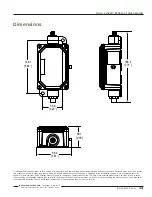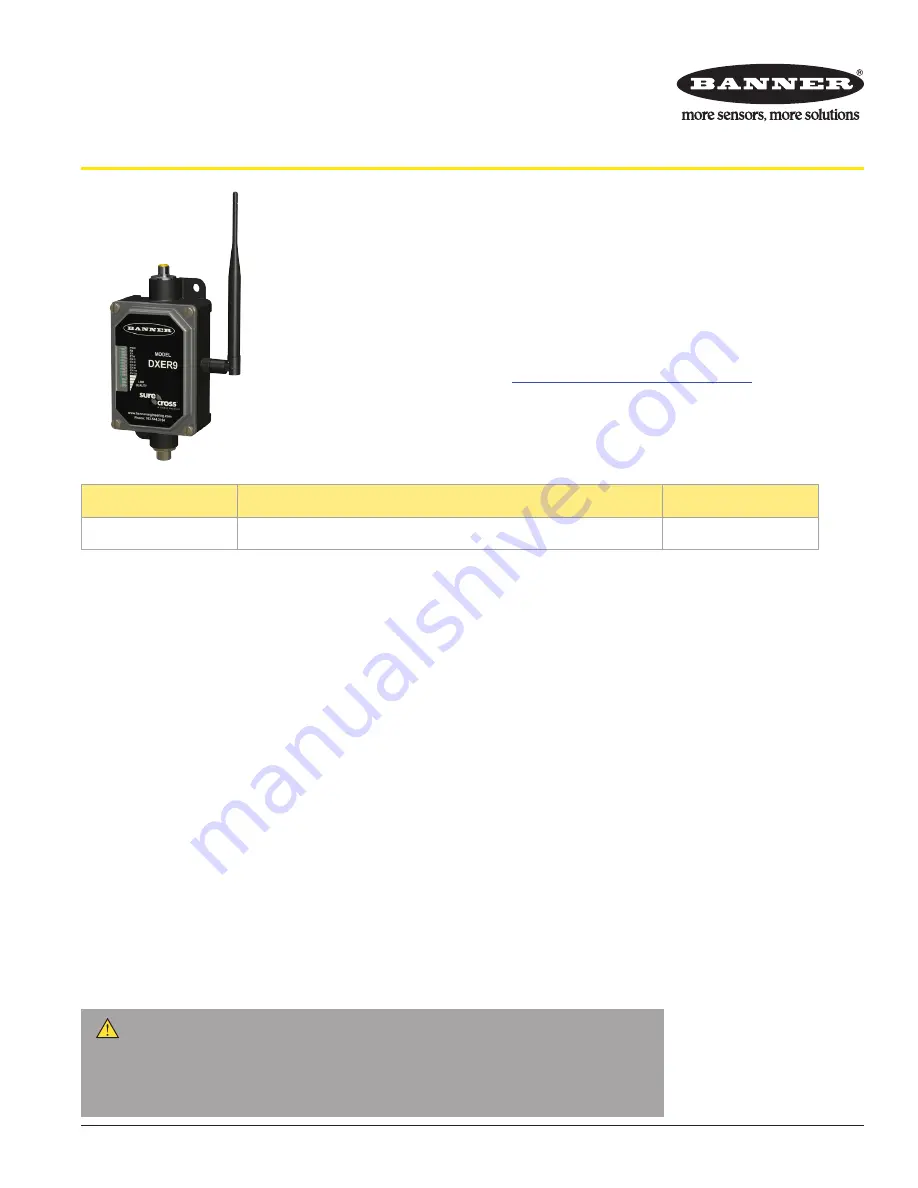
Sure Cross® Ethernet Data Radio
Configurable Ethernet radio for creating wireless Ethernet networks
Printed in USA
Jul 2016
P/N 140371 Rev. H
WARNING . . . Not To Be Used for Personnel Protection
Never use these products for personnel protection.
Doing so could lead to serious injury or death. These
devices do NOT include the self-checking redundant circuitry necessary to allow their use in personnel safety
applications. A device failure or malfunction can cause either an energized or de-energized output condition.
Consult your current Banner Safety Products catalog for safety products that meet OSHA, ANSI, and IEC
standards for personnel protection.
The Sure Cross Ethernet radio is an industrial grade, long range, 900 MHz radio used to create
point to multipoint configurations of wireless Ethernet networks.
• RF transmission rate of 1.536 Mb/s and a throughput of 935 Kb/s
• 128 bit AES encryption for Ethernet data packets
• Sub-block error detection and retransmission
• Automatic scan or manual override for the best of the 12 communication channels
• Indicator LEDs for channel selection and signal strength
•
Point to multipoint configurations with up to 16 subscriber units
•
User configuration via internal web page
•
Built-in spectrum analyzer and firmware upgrading
For additional information and a complete list of accessories, including FCC approved antennas,
refer to Banner Engineering’s website,
www.bannerengineering.com/Sure Cross
.
Model
Physical Connection
Frequency
DXER9
Power: 4-pin or 5-pin M12/Euro-style
Ethernet: Industrial connection
900 MHz
Overview
The Sure Cross Ethernet radio allows the user to create a long-range, wireless Ethernet network for up to 16 subscriber unit radios
for each access point radio. The access points act as the masters for the data radio networks: they keep the timing and control the
encryption key exchange.
The access point data radio automatically scans for the best of the 12 available radio channels, encrypts Ethernet data received
from the network, and transmits it wirelessly to the correct subscriber unit data radio. The access point also monitors the network
performance and automatically changes channels if interference degrades the performance. The user may manually select any of
the 12 radio channels by toggling DIP switch settings on the access point radio. It is possible to operate up to 12 access points in
the same area with each access point on a different channel, but to avoid interference, position all radios at least 10 feet apart.
Any 10/100 BaseT Ethernet client device (ECD) can be connected to a Sure Cross Ethernet radio subscriber unit. Each subscriber
unit encrypts Ethernet traffic received from the attached ECD and wirelessly transmits the data to its access point. Each subscriber
unit can be plugged directly into an ECD without adding drivers or loading software. Crossover cables are never needed. Only one
ECD can be directly attached to each subscriber unit, and fixed IP addresses are recommended for the attached ECDs.
Network Encryption Keys
Banner Ethernet Data Radios use electronic network encryption keys that allow the user to group radios together to form a
network. Network keys are shared between radios using the web-based configuration pages described on the following pages.