Reviews:
No comments
Related manuals for AeroDrone MR4

STORMBEE S20
Brand: Think 3D Pages: 102

LS11
Brand: Lansenxi Pages: 5

Build-A-Drone ODY-1228
Brand: Odyssey Pages: 18

codrone Pro
Brand: Robolink Pages: 2

Phantom 4 Pro+ V2.0
Brand: dji Pages: 51

Armor 85 HD
Brand: Makerfire Pages: 15

TIMY U846
Brand: udir/c Pages: 6

UDIO22
Brand: udir/c Pages: 12

U39S
Brand: udir/c Pages: 14

U59
Brand: udir/c Pages: 16

Neon U51
Brand: Udirc Pages: 23

U67
Brand: UDI R/C Pages: 14
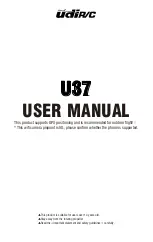
U37
Brand: udir/c Pages: 18

U64
Brand: UDI R/C Pages: 14

U46W
Brand: UDI R/C Pages: 14

U52G
Brand: UDI R/C Pages: 16

DISCOVERY C
Brand: Udirc Pages: 24

Discovery2
Brand: UDI R/C Pages: 28

















