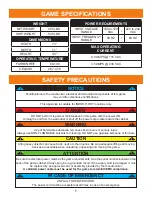Reviews:
No comments
Related manuals for Spin-N-Win!

Snack Eenter I
Brand: Crane Pages: 66

Slim MAXX
Brand: Merit Pages: 2

TALOS T700
Brand: CPI Pages: 2

EHA
Brand: Extreme Home Arcades Pages: 125

SIXTIES
Brand: Rene Pierre Pages: 2

Big Foot Crush
Brand: UNIS Pages: 43

Arcade Fighting Stick
Brand: Dark Matter Pages: 19

Discotom-50
Brand: Struers Pages: 156

Accutom-50
Brand: Struers Pages: 226

PURBlue 7156681A
Brand: Nordson Pages: 10

DuraDrum
Brand: Nordson Pages: 16

EP 30
Brand: Nordson Pages: 24

ProBlue 1028303
Brand: Nordson Pages: 29

Mesa Fulfill
Brand: Nordson Pages: 66

VersaBlue 100H/100H
Brand: Nordson Pages: 108

ProBlue Flex
Brand: Nordson Pages: 130

AltaBlueA4TP
Brand: Nordson Pages: 276

ProBlue P10
Brand: Nordson Pages: 319