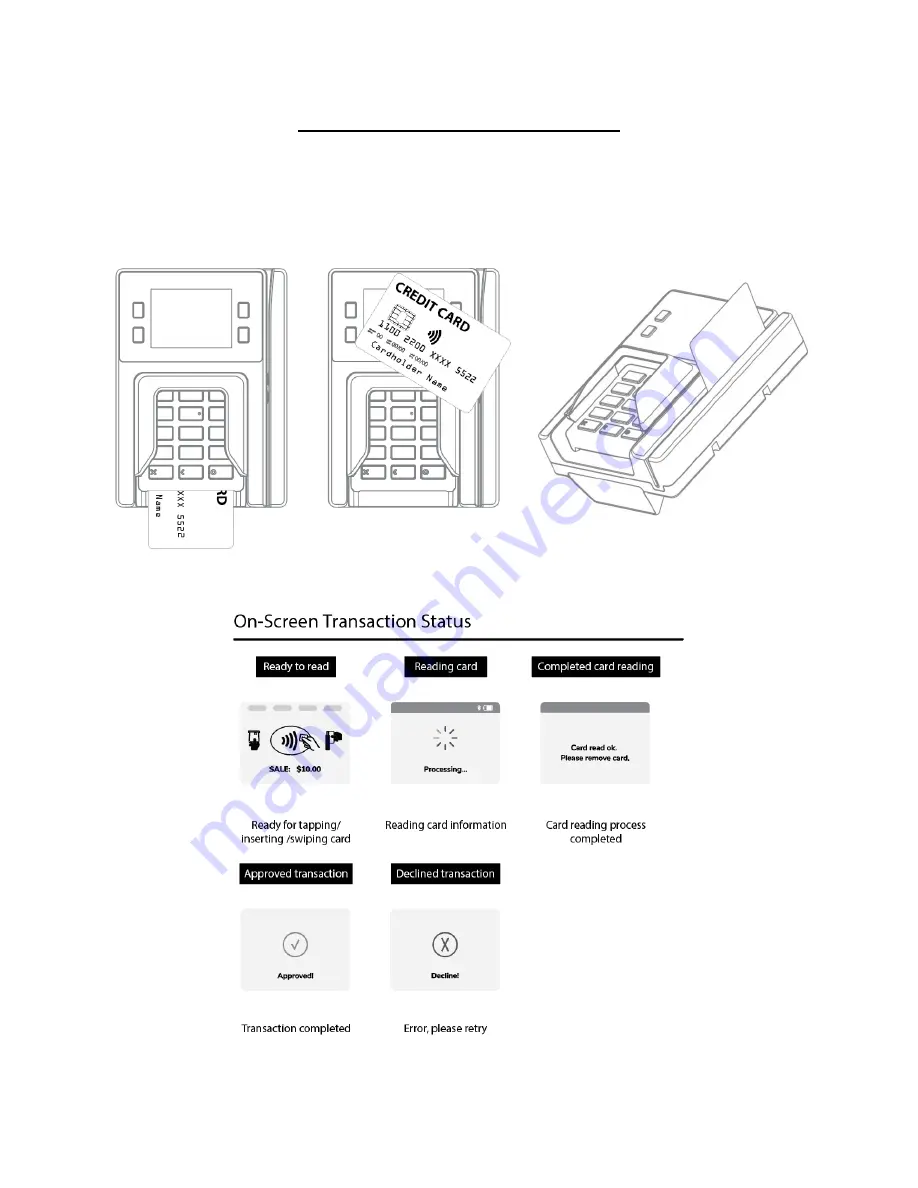
PINPAD (WPD30) Instruction Manual
Follow your application instruction to start the transaction process, then swipe, insert or tap card to complete
the transaction.
** If you pay via inserting EMV IC card, please ensure that the EMV chip of the card is facing the right direction. If you
pay using NFC card, please ensure you tap the NFC payment card within 4cm range on top of the NFC marking.
Within 4cm
NFC Status Indictors
























