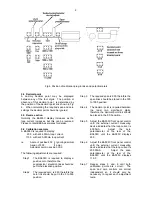Reviews:
No comments
Related manuals for BA505C

RP10
Brand: V.ORLANDI Pages: 144

PWS
Brand: GE Pages: 18

FC8T-UH
Brand: York Pages: 32

Raven OMNiPOWER NL5000 G5
Brand: New Leader Pages: 268

ClusterStor H-6167
Brand: Cray Pages: 39

PN-3000 Series
Brand: GAGEMAKER Pages: 20

NIR Borescope
Brand: Land Instruments International Pages: 36

KM-64
Brand: Kwik Mark Pages: 47

F120-H830.02 S9W2V
Brand: Jäger Pages: 44

COOPER POWER E
Brand: Eaton Pages: 16

S720B
Brand: Azbil Pages: 4

C6 P34 BOX Series
Brand: KEB Pages: 78

AK-CC 210A
Brand: Danfoss Pages: 12

300 MA
Brand: Eclipse Pages: 11

RS97-1024EGZ Series
Brand: Magnescale Pages: 70

BST6800
Brand: Smart Dedicated Design Pages: 6

16430201
Brand: Maggi Pages: 56

FRS Series
Brand: RINGSPANN Pages: 4