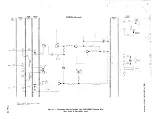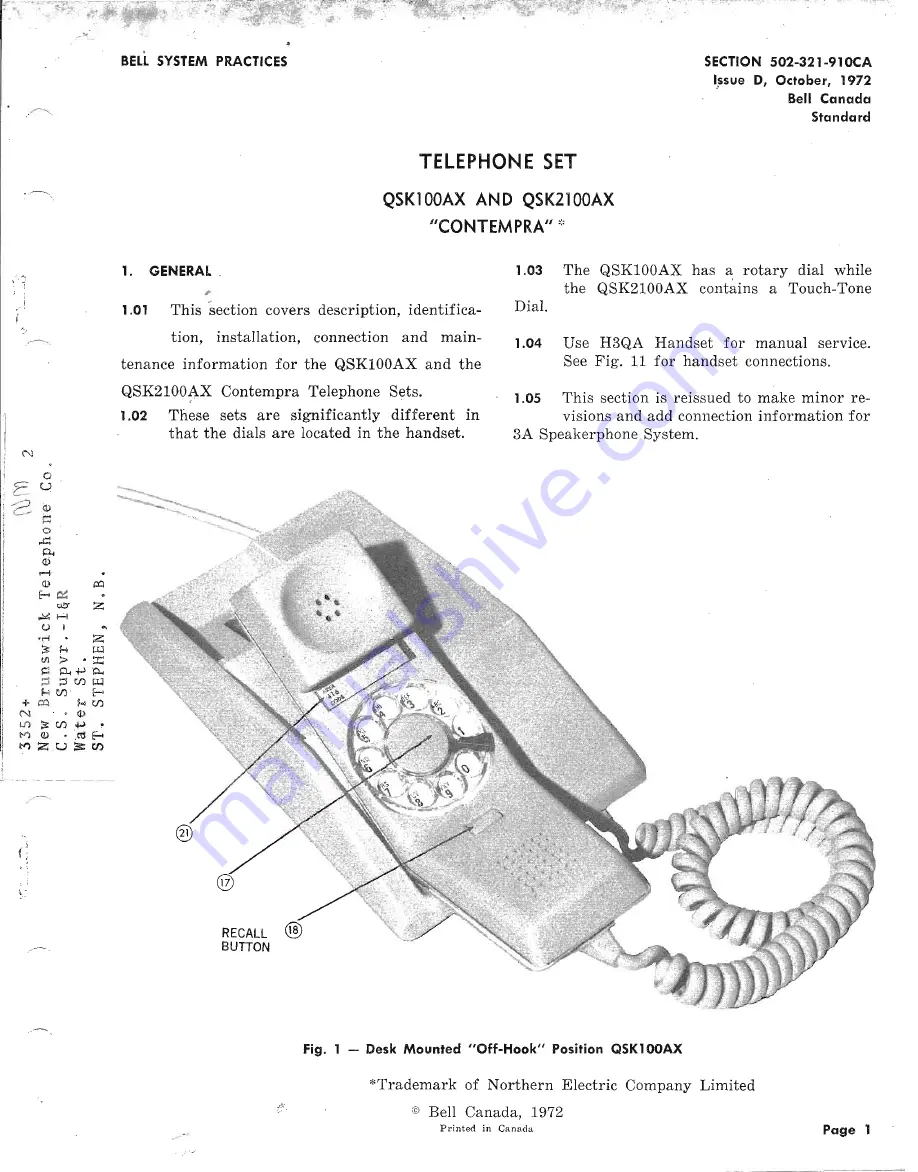Reviews:
No comments
Related manuals for QSK100AX

4310
Brand: Olympia Pages: 28

FREEWAY
Brand: Jabra Pages: 16

SP200 - QUICKSTART GUIDE 1
Brand: Jabra Pages: 372

JABRA FREEWAY HFS100
Brand: Jabra Pages: 40

GN9120 Flex
Brand: Jabra Pages: 3

TCX905 - Cordless Extension Handset
Brand: Uniden Pages: 28

TCX905 - Cordless Extension Handset
Brand: Uniden Pages: 28

EXT 1965
Brand: Uniden Pages: 49

EXT 1960
Brand: Uniden Pages: 46

EXT 1865
Brand: Uniden Pages: 48

TRU 8865 Series
Brand: Uniden Pages: 84

TRU 246
Brand: Uniden Pages: 48

TEL19
Brand: AUDIOLINE Pages: 28

EN2221S-60
Brand: Inovonics Pages: 5

E5945
Brand: AT&T Pages: 4

DECTsys-2200 pabx
Brand: Dectsys Pages: 35

KAHFKBTCARA
Brand: Kogan Pages: 8

AOP-SP-W
Brand: Louroe Electronics Pages: 8