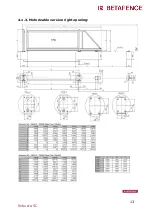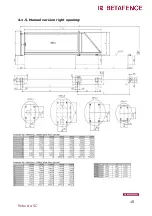Summary of Contents for R2000
Page 1: ...1 Robusta SC Cantilever sliding gates Robusta SC Installation Manual ...
Page 11: ...11 Robusta SC 4 1 1 Automatic version right opening ...
Page 12: ...12 Robusta SC 4 1 2 Automatic version left opening ...
Page 13: ...13 Robusta SC 4 1 3 Motorizable version right opening ...
Page 14: ...14 Robusta SC 4 1 4 Motorizable version left opening ...
Page 15: ...15 Robusta SC 4 1 5 Manuel version right opening ...
Page 16: ...16 Robusta SC 4 1 6 Manuel version left opening ...