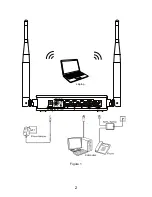Reviews:
No comments
Related manuals for DT865W

SMARTNODE 4900
Brand: Patton electronics Pages: 75

RocketLink-G 3088/I
Brand: Patton electronics Pages: 61

SmartNode 5200
Brand: Patton Pages: 12

SL4020
Brand: Patton Pages: 84

OnSite 3210 Series
Brand: Patton Pages: 110

4900 Series
Brand: Patton electronics Pages: 2

SMARTNODE 4110 Series
Brand: Patton electronics Pages: 78

SMARTNODE 4552
Brand: Patton electronics Pages: 8

XTM 5 Series
Brand: Watchguard Pages: 24

NCA-2510
Brand: Lanner Pages: 2

TotalStorage SAN16M-R SAN
Brand: IBM Pages: 116

iQ Desktop+
Brand: iDirect Pages: 52

bsg-0800t
Brand: BSD Networks Pages: 7

MX2010
Brand: Juniper Pages: 825

509-8629-00
Brand: SurfControl Pages: 2

SW-UNM-24FE2GC-24POE
Brand: Morrell Pages: 8

CyberSWITCH CSX101
Brand: Cabletron Systems Pages: 72

SPECTRE v3 LTE
Brand: B+B SmartWorx Pages: 50