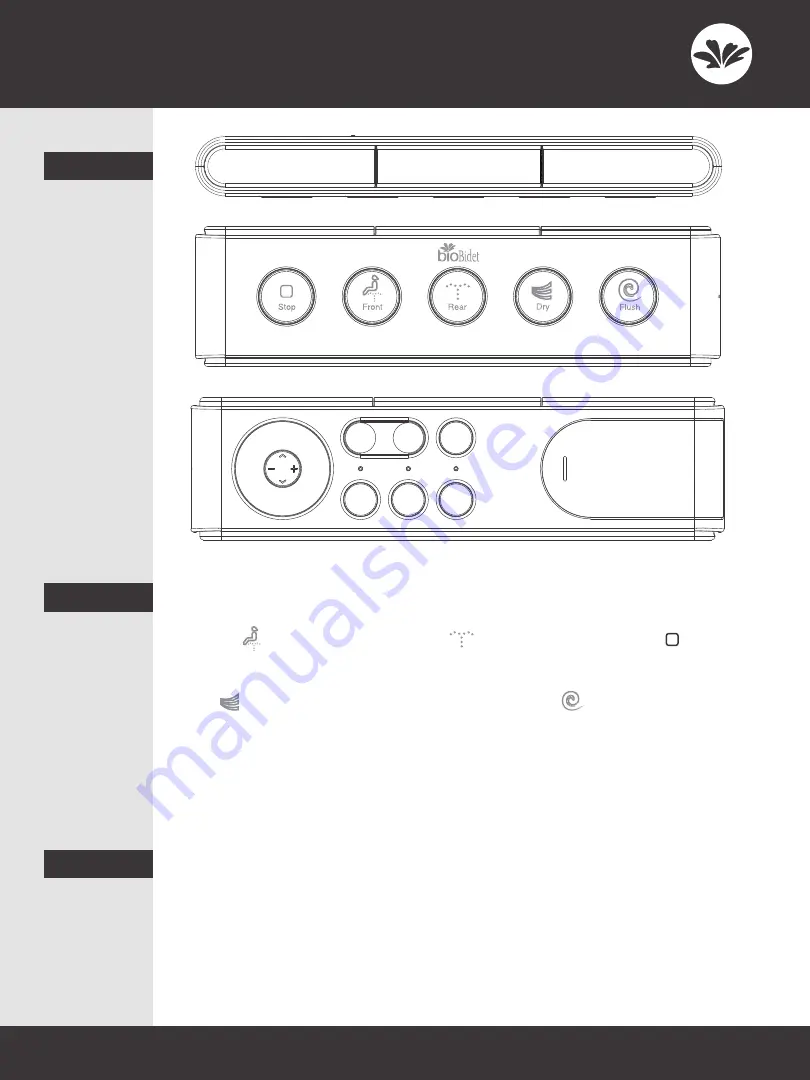
PHONE: 847-458-2334 | EMAIL: SUPPORT@BIOBIDET.COM | CHAT: WWW.BIOBIDET.COM
WATER TEMPERATURE | AIR TEMPERATURE | SEAT TEMPERATURE
Press the corresponding button to adjust the temperature settings.
Low - Blue | Medium - Purple | High - Red
WATER PRESSURE
Press the + or - buttons to adjust the water pressure accordingly.
NOZZLE POSITION
Press the arrow keys to adjust the position of the nozzle accordingly.
SETTINGS
QUICK GUIDE
REMOTE
Support: 847.458.2334
Dynamic
stream
Nozzle
forward
Nozzle
backward
Water
pressure
Water
pressure
Nozzle
clean
Night
light
Air
temp
Water
temp
Seat
temp
Open/Close
seat
Open/Close
lid
ff.
OPEN/CLOSE SE
OPEN/CLOSE COVER
AT
NIGHT LIGHT
Open or close the lid.
Open or close the seat.
Turns the night light on/o
FRONT
REAR
STOP
Activate oscillating front wash.
Activate oscillating rear wash.
Stop any operation.
Press again to turn off oscillation. Press again to turn off oscillation.
FUNCTIONS
DRY
Press to activate the warm air dryer.
Press again to adjust the fan speed.
Low - Blue | Medium - Purple | High - Red
The dryer automatically turns off after 4 minutes.
DYNAMIC STREAM
NOZZLE CLEAN
Activate during a wash to quickly alternate
Extends the nozzle for manual cleaning.
the water temperature from warm to cold.
The seat must be unoccupied.
FLUSH
Flushes the toilet.
The seat must be unoccupied.











