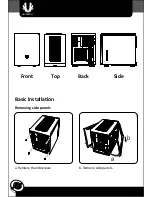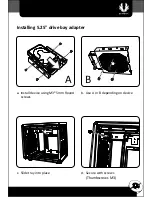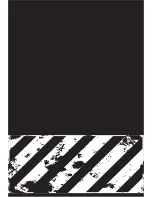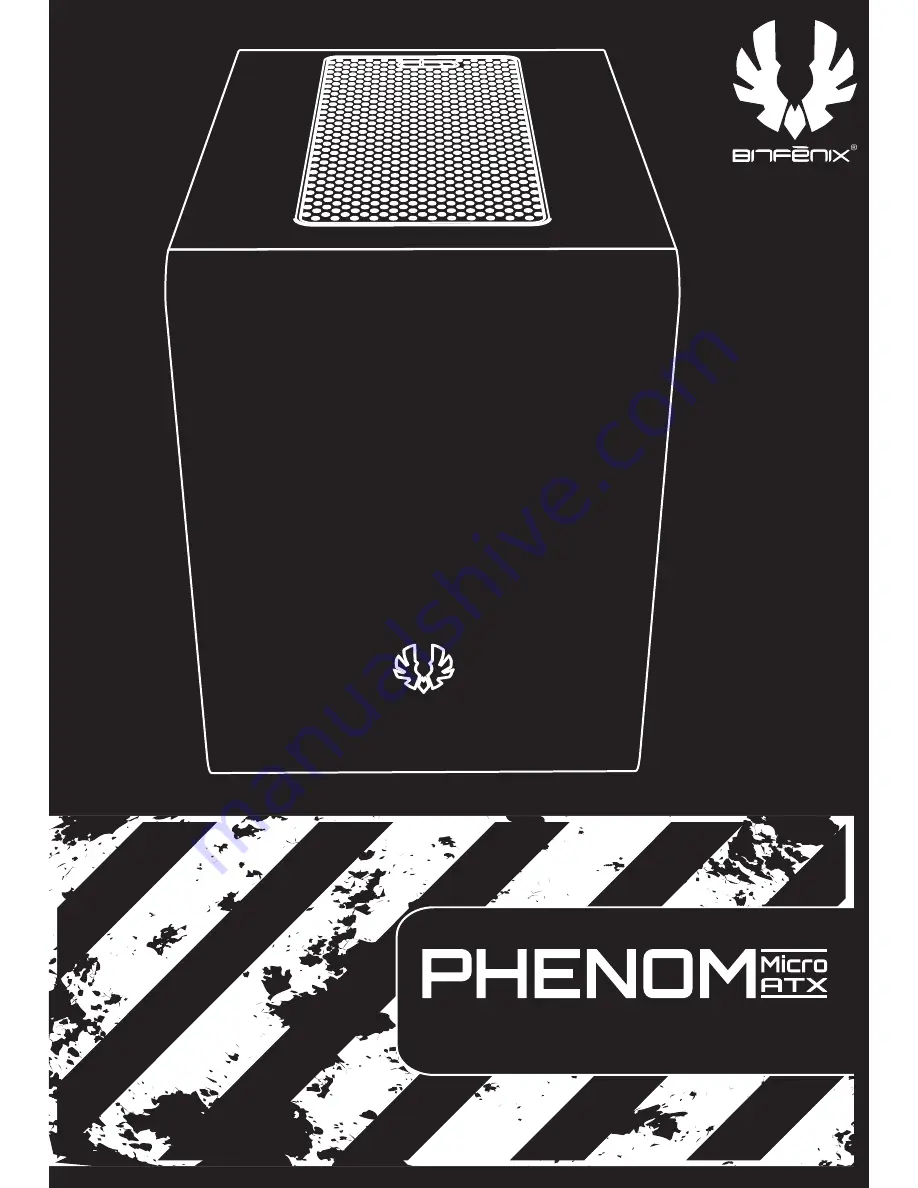Summary of Contents for phenom
Page 1: ...Quick Installation Guide ...
Page 6: ...Installing 2 5 drives a Slide drives into place b Secure with screws M3 5mm Round 05 ...
Page 10: ...a b Install fan Secure with screws Rear Fan Installation 09 ...
Page 13: ...Magnetic heat shield Use when HDDs are installed on the bottom Magnetic heat shield 12 ...
Page 15: ......