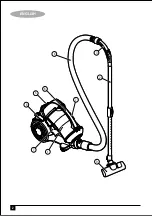Reviews:
No comments
Related manuals for VM2825

JF100
Brand: Jafanda Pages: 6

Tornado
Brand: Panblast Pages: 12

PC4.0
Brand: Pullman Pages: 8

RVC 46111
Brand: Kalorik Pages: 36

425822
Brand: Silverline Pages: 42

ROOMBA 5107
Brand: iRobot Pages: 24

HMA-7000-TC
Brand: Atlas Pages: 8

Extrem'Air Motion
Brand: Rowenta Pages: 80

PET & FAMILY 788/M
Brand: Thomas Pages: 56

FLOORCLEAN 30DS
Brand: ulsonix Pages: 23

vap 8
Brand: Zhermack Pages: 104

VP 4121 BS eco
Brand: ECG Pages: 48

HVA-N1
Brand: iRobot Pages: 24

1800 Oko Power
Brand: Fakir Pages: 44

KenkoAir
Brand: Nikken Pages: 9

POWER 7
Brand: Vax Pages: 12

Power 8 SERIES
Brand: Vax Pages: 12

ECA805-1
Brand: Clas Ohlson Pages: 24