Reviews:
No comments
Related manuals for Skybox Chroma
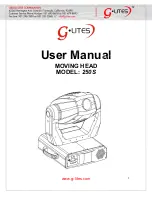
250S
Brand: g-lites Pages: 20

4344
Brand: Wagan Pages: 4

PHOS 75
Brand: QED Pages: 2

LEDlite LTFL30PIR
Brand: TLC Electrical Supplies Pages: 2

261-568
Brand: HAMPTON BAY Pages: 24

DCL508
Brand: DeWalt Pages: 148

FLASHGUARD 2000B
Brand: Honeywell Pages: 13

ExiLED Series
Brand: Honeywell Pages: 8

future flood
Brand: RAB Lighting Pages: 2

FLMSMD50B-1
Brand: RA Pages: 2

2IHQI0966
Brand: iHome Pages: 7

62236
Brand: Access Lighting Pages: 2

Halo L1763
Brand: Cooper Lighting Pages: 2

69643
Brand: Bunker Hill Security Pages: 12

IRiS LED Strip Driver
Brand: Experia Pages: 5

Calming LED Bubble Wall
Brand: Experia Pages: 5

Interactive LED Fanlite
Brand: Experia Pages: 5

LATONA
Brand: nordlux Pages: 8

















