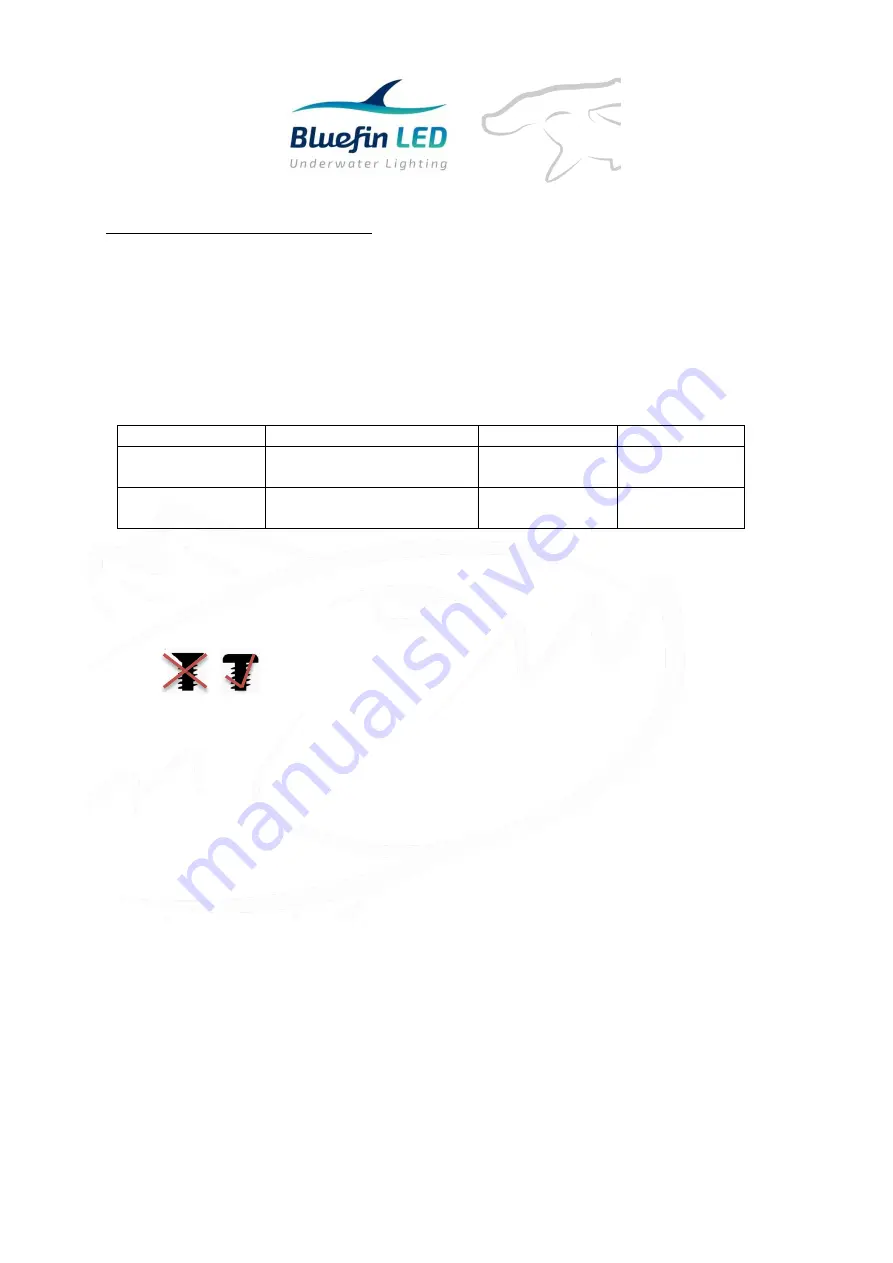
1
Bluefin Led Underwater lights.
H16/H20/H48CC Installation manual.
Thank you for choosing Bluefin LED underwater lights, our products have been designed and tested
rigorously to ensure the optimum performance and longevity.
All Bluefin Led lights are water tested so please be aware there may be moisture present on the light.
Please ensure that your product is installed as per our instructions below, failure to do so may
invalidate your warranty.
If you are installing a H48CC please refer to the Driver instructions for electrical installation.
Specs: electrical/fuse ratings
Voltage
Current
Fuse rating
Hammer head H20
24V only
(Absolute min of
19V under load @ light).
24v-5.1
8amp
Hammer head H16
12/24V only
(Absolute min
of 10V under load @ light).
12V-7.5 24V-3.8
10amp
Warnings:
Do not attempt to install the lights whilst the boat is in the water.
Ensure that the correct voltage is used for the light.
Ensure that an in line fuse is installed with the correct fuse rating per the light installed.
Ensure that use the Screws provided (
failure to do so will invalidate your warranty
).
Ensure all connections are made water tight or your
warranty will be
Void.
Do not remove the inline Moisture Guard.
Do not hold the light by the cable.
Do not use abrasives on the lenses.
Tools required for installation:
2.5mm(3/32”) drill bit
30mm(1.1/4”) drill bit Drill
Posi head hand screwdriver
Marine sealant 3M 4200 or equivalent
Installation:
For optimum affect effect the light should be positioned between 8-12” (200-300mm) below the
water line and at a 90 deg angle. Recommended spacing from 3-3”(1mtr) to 5-11” (1.8mtrs) between
the lights.
Drill a 30mm (1.1/4”) hole for the cable access through the hull, ensuring that there are no
obstructions internally in the hull.
Drill 2.5mm(3/32”) pilot holes to match the mounting holes on the light.
Key the area to where the light is to be mounted with abrasive sand paper to ensure there is a clean
area for the marine sealant to bond too.
Apply marine sealant to the rear of the light on the circumference of the light and around the base of
the cable gland to ensure a complete continuous bead of sealant is applied in both areas. (See fig 2)
Feed the cable through the hole and mount the light to the hull using the
screws provided
.
Summary of Contents for H16
Page 5: ...5 ...























