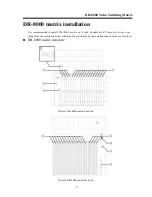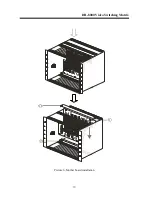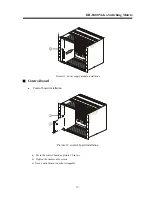Reviews:
No comments
Related manuals for DR-8000

III
Brand: Fender Pages: 20

VENU-100
Brand: Hamilton/Buhl Pages: 16

PA-85
Brand: Hamilton Electronics Pages: 5

KMA16/16R
Brand: Kustom Pages: 4

LHA Series
Brand: Lindsay Pages: 3

THUNDER500.1
Brand: MTX Pages: 14

L-RF-EDFA-14dBm
Brand: Questtel Pages: 16

021-5700-000
Brand: Fender Pages: 18

IPS-AM
Brand: DAPAudio Pages: 14

MH-40B
Brand: Tascam Pages: 12

1570B
Brand: Altec Lansing Pages: 4

1286561
Brand: Audiovox Pages: 17

SM-SA6042
Brand: SoundMax Pages: 28

EV3Kmini
Brand: Ssl Pages: 7

LPA 4-35
Brand: HAMTRONICS Pages: 6

Amp 2
Brand: Anthem Pages: 7

DAA0106-V0A2
Brand: Altinex Pages: 9
BGD712
Brand: NXP Semiconductors Pages: 9