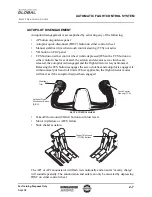Reviews:
No comments
Related manuals for Primus 2000XP

G1000 Diamond DA62
Brand: Garmin Pages: 630

Apollo GX55
Brand: II Morrow Pages: 177
Beacon Sign
Brand: Data Display Pages: 40

7450 2E
Brand: Bartscher Pages: 22

Epic Eagle
Brand: EPIC OPTIX Pages: 2

Dreamoc Diamond
Brand: Realfiction Pages: 8

Shelleyspeed SPRD36P-36N
Brand: Delfield Pages: 2

F5SR48N
Brand: Delfield Pages: 2

G3X Touch
Brand: Garmin Pages: 68

ONRB
Brand: Hill Phoenix Pages: 44

806-005
Brand: COBHAM Pages: 16

KG 71EXP
Brand: BENDIXKing Pages: 280

TSID-72-3
Brand: True Pages: 2